THINKTOOL SE

THINKTOOL SE
8-INCH OE-LEVEL CLASSIC AUTOMOTIVE DIAGNOSTIC TOOL WITH SUPERIOR HARDWARE!
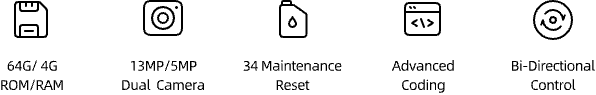
OE-Level Full System Diagnostic
THINKTOOL SE is the newest 8-inch professional diagnostic tool with the latest in Android 10 operating system. Powerful full systems OE level diagnostic capabilities with superior dual camera, 64G storage.Supports up to 34 service maintenance reset, bi-directional control, full line of THINKCAR functional modules, covers 220+ vehicle brands on the market.
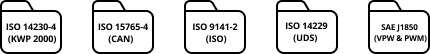
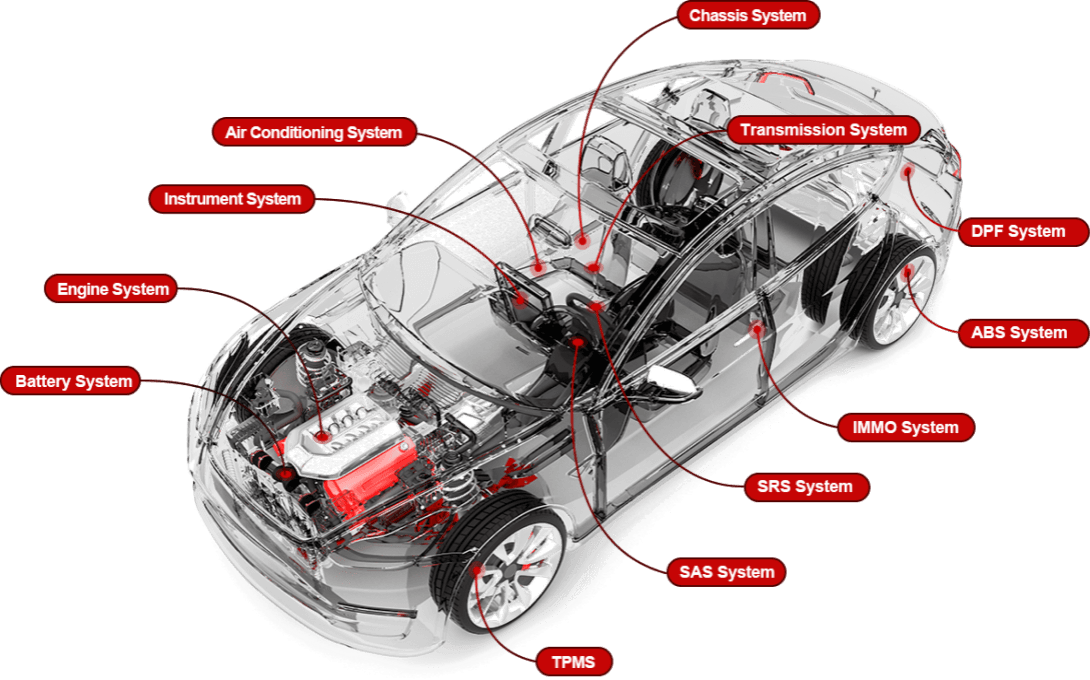

Read/Clear DTCs

Live Data Stream

Actuation Test

Special Function

Maintenance Reset

Coding
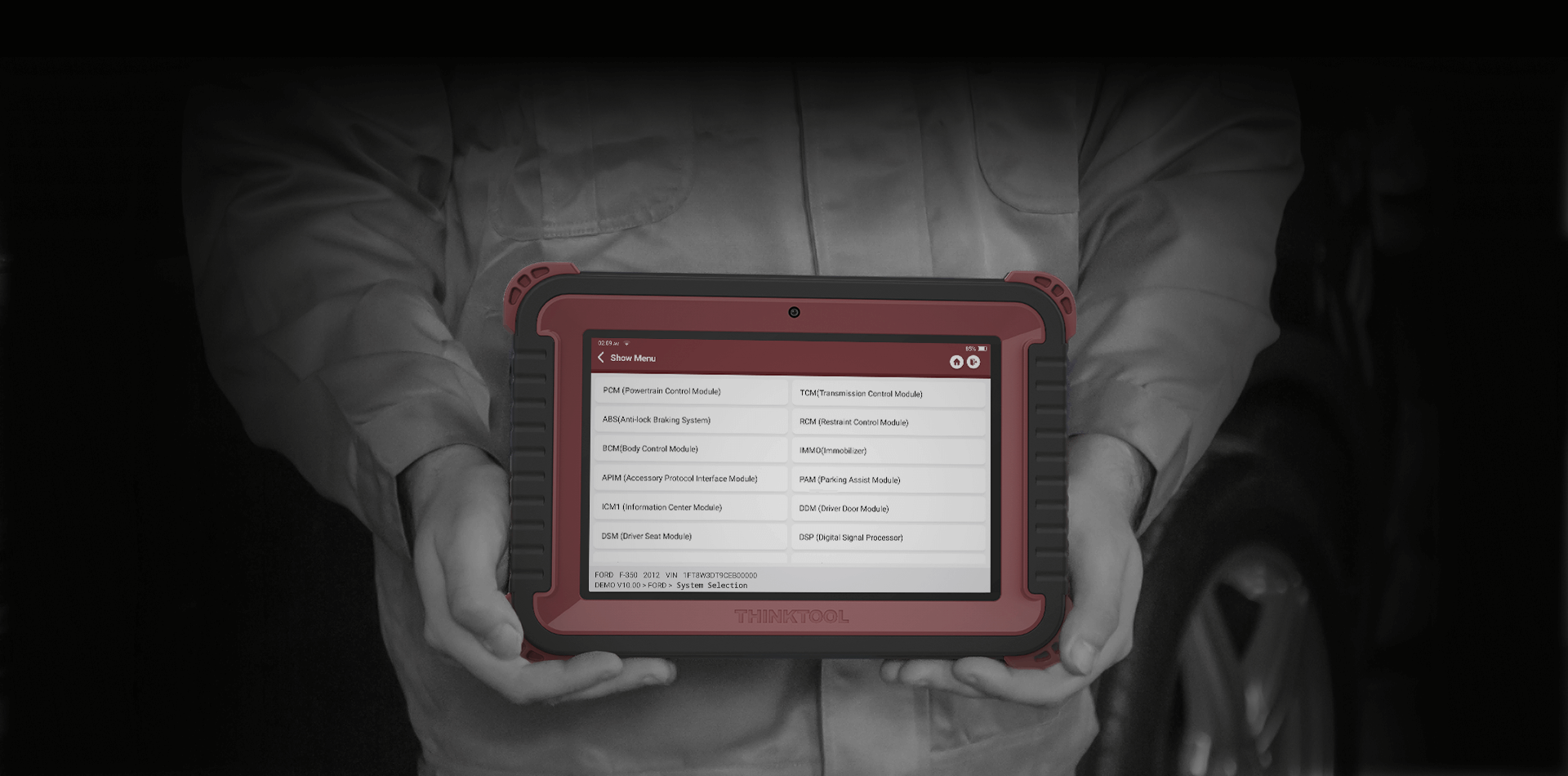
34 Maintenance Reset
THINKTOOL SE integrated the most commonly used special function including RESETADBLUE RESET AFS,
RESET AIRBAG,RESET AIRFUEL,RESET BLEED,RESET BMS,RESET BOX,RESET BRAKE,RESET COOLANT,
RESET DPF,RESET EGR,RESET ETS,RESET GEAR,RESET IMMO,RESET INJEC,RESET LANGUAGE,
RESET NOX SENSOR,RESET ODO,RESET OIL,RESET SAS,RESET SEAT,RESET STOP/START,
RESET SUN,RESET SUS,RESET TPMS,RESET TRANSPORT,RESET TYRE,RESET WINDOW.

Intelligent Remote Access Via Teamviwer
THINKTOOL SE TeamViewer provides direct technical support to remotely access any THINKCAR tools. Helping technicians fix problems quickly and accurately with convenient remote support.
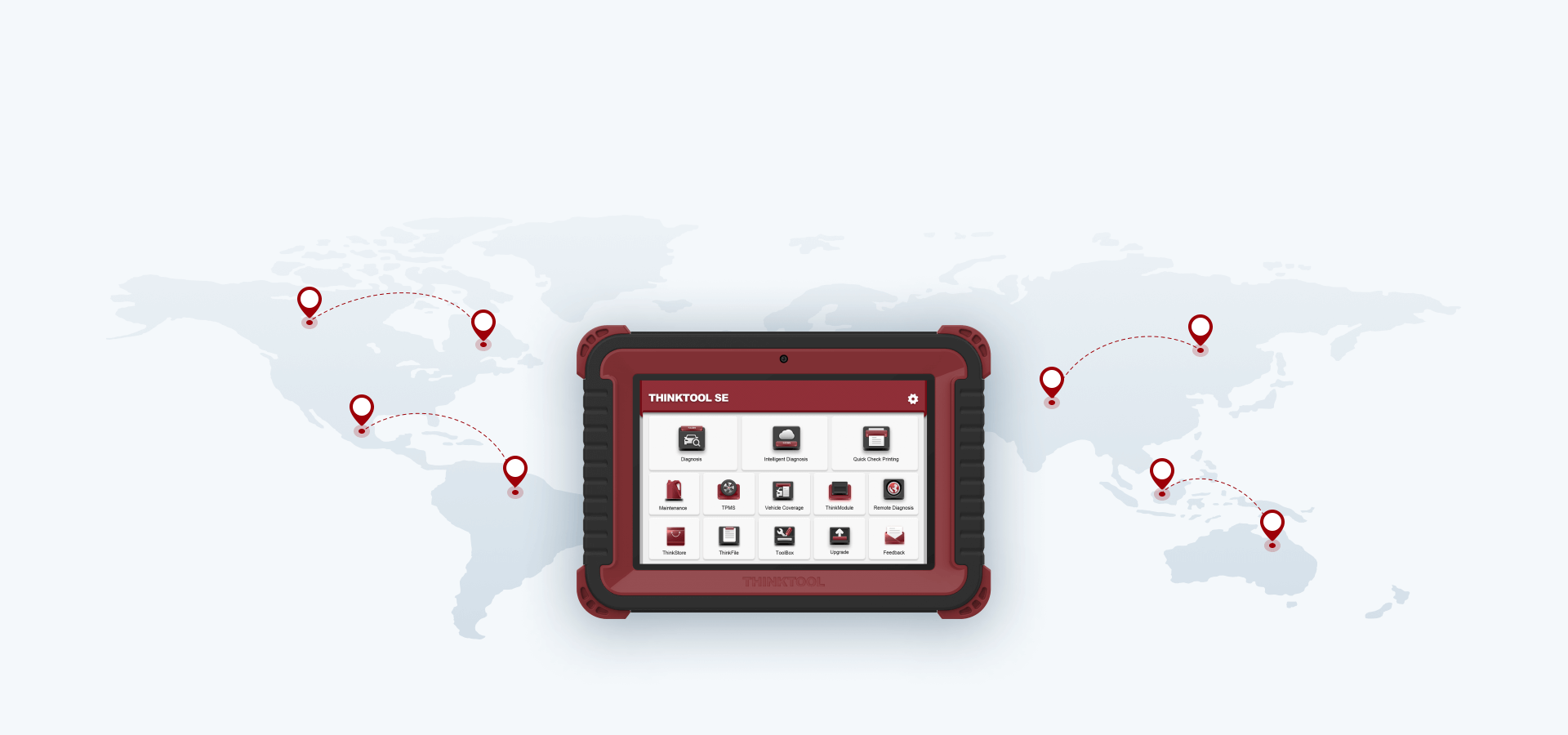
Extended Module Support

THINKCAR T-Wand 200
Easily manage your TPMS service

Innovative Intelligent Tire Pressure Diagnostic Tool

Read sensor ID, pressure, temperature

Read battery level condition

Cover more than 95% vehicle models with TPMS

Program & Relearn THINKCAR dual frequency (315MHz&433MHz)

Perform tire pressure fault diagnosis, including read DTC,clear DTC
and more

THINKTOOL Scope Box
Check vehicle circuit related failure

Useful, Professional, with Easy Operation

100M bandwidth,4 channels

Up to 1GSa/s of sampling rate,with 50Mpts record length
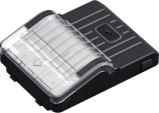
THINKTOOL Printer
Support diagnostic report print service

Quick Print Diagnostic Reports Anytime and Anywhere!

3.1-inch (80mm) paper width, 1.2-inch/s 30mm/s) fast printing

Intelligent notification for refilling paper

Ultra-thick thermal coating, with contents retained for 10 years

Work with Module Dock as a wireless printer

THINKTOOL Video Scope
Allow technicians to check faults in narrow and dark space

See Deeper & Clearer, with More Details in Narrow Spaces!

1280*720 high definition

59-inch (150cm) super long hardwired coil

6 bright LED auxiliary lights

Water, oil and corrosion resistant, IP67 rated with alkali
resistance

THINKTOOL Work Light
Offer lighting assistant service

Ultra-High Brightness LED Worklight!

3-level brightness adjustment

144 high-brightness LED lights

COB light source, 25000K white-light, long range illumination

Long life expectancy, up to 10,000 hours

Work with Module Dock

THINKTOOL Thermal Imager
Scan and capture vehicle temperature

Identify Faults with Massive Data Comparison!

320*240 ultra-high pixels, easy to view details

32.126℉ (0.07℃) thermal sensitivity

Massive automotive heat maps for fault comparison

THINKTOOL Battery Tester
Offers full battery check services

Innovative Battery Testing, Leave Traditional Way in the
Past!

Integrated with ThinkTool HD screen for clearer display

High-precision data monitoring, with more accurate results

Support detecting battery voltage, resistance, service life, current
and etc
The modules are sold separately. Please contact local dealer to buy.
Superior Hardware
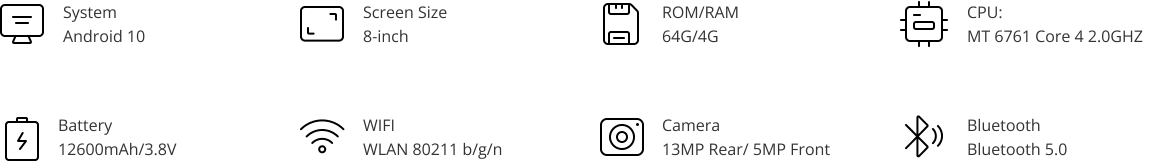
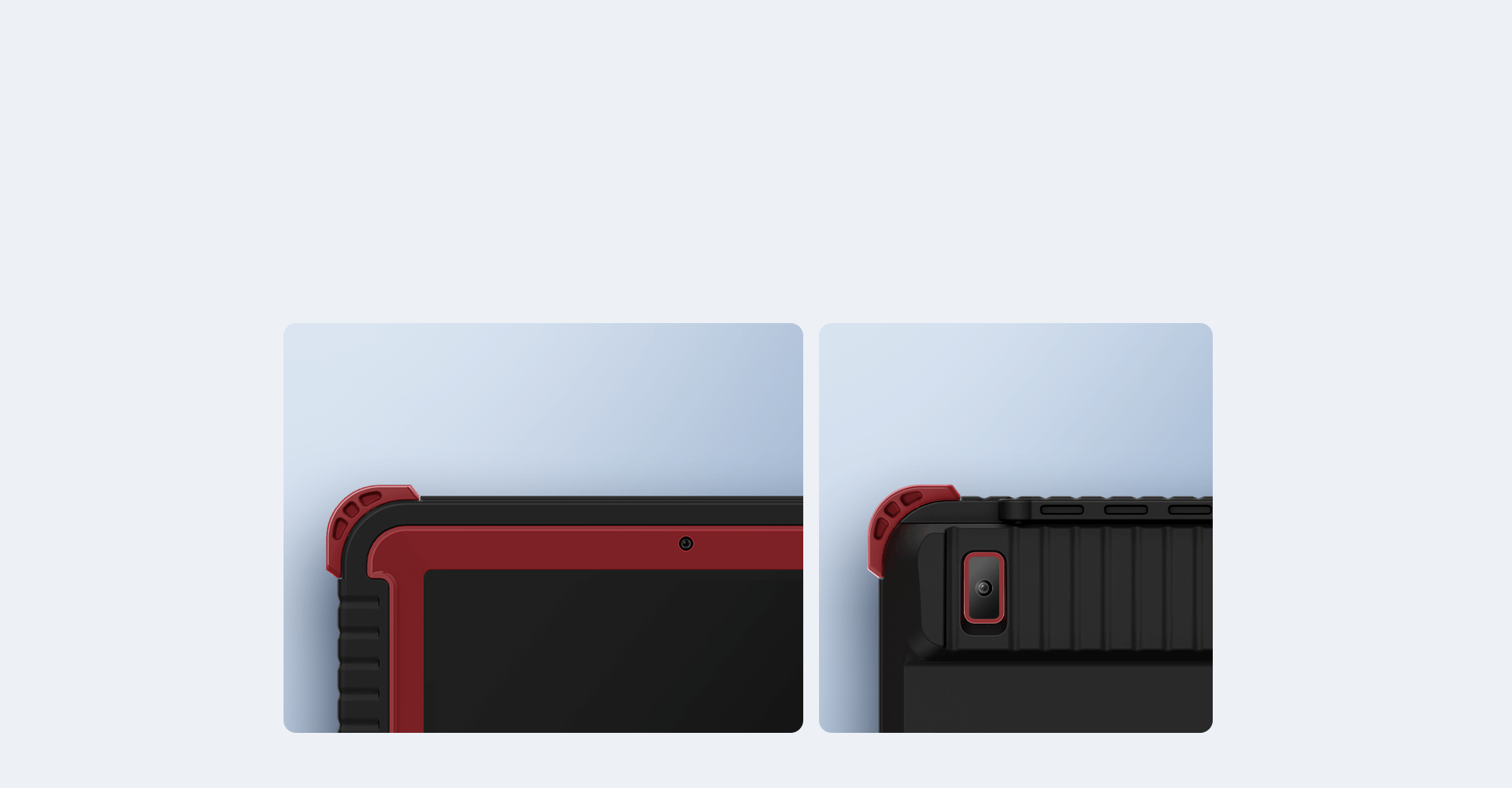
Software Updates
One key update with WIFI access

2-Year Free Updates
THINKTOOL SE offers 2-Year full software free updates. For software renew, please contact local dealer.
Accessories
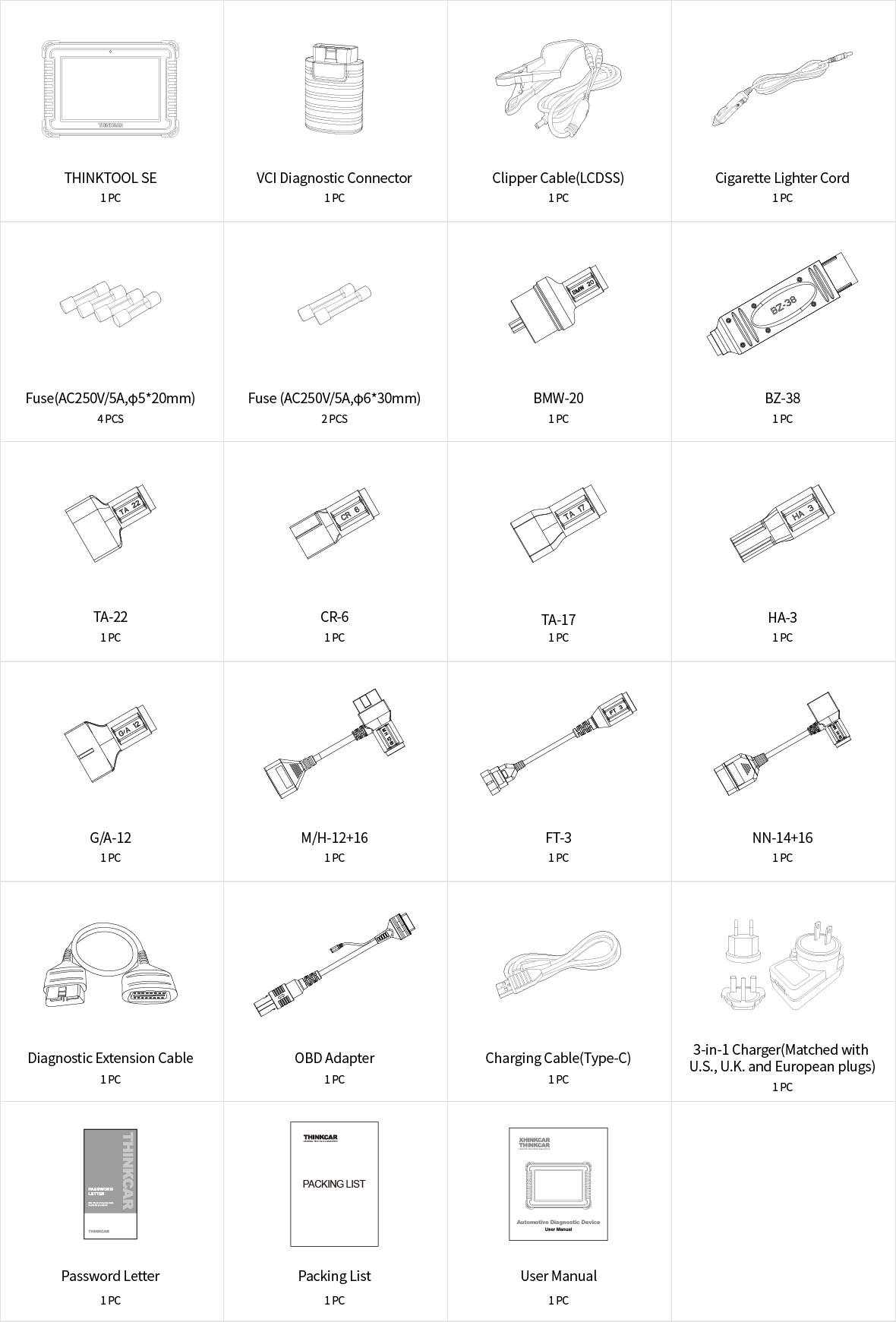
Comparisons
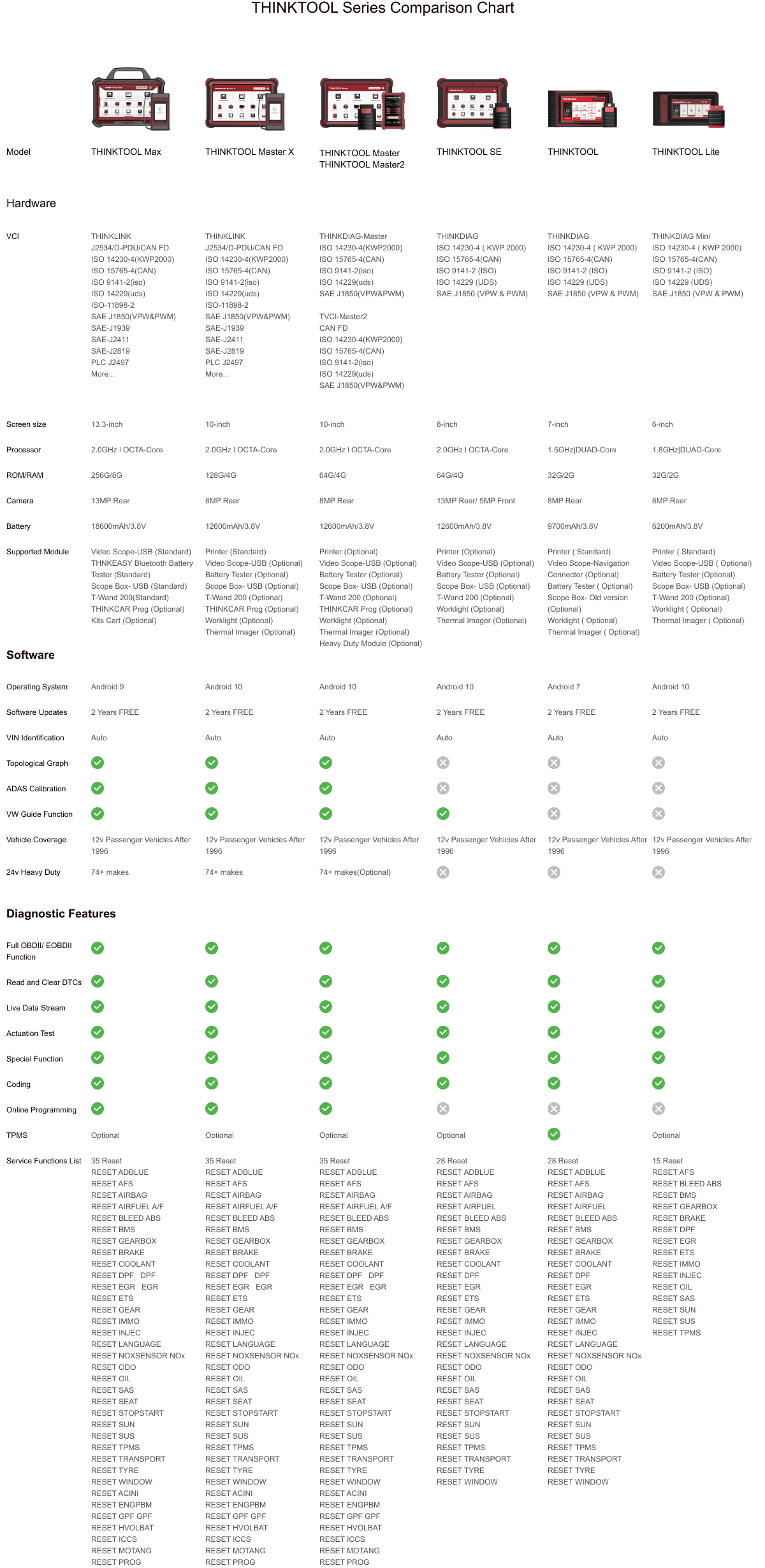
Specifications
| Camera | 13MP Rear}, 5MP Front |
| Battery | 12600mAh/3.8V |
| ROM/RAM | 64G/4G |
| Processor | 2.0GHz | OCTA-Core |
| TeamViewer | Supported |
| Screen Size | 8-inch |
| Diagnostic VCI | THINKDIAG |
| Software Update | 2-Year Free Update |
| Operating System | Android 10 |
| VW Guide Function | Supported |
| Secure Gateway Access | AUTHORIZED FCA ACCESS |
| VIN Automatic Detection | SCANVIN / AUTO-VIN /AUTO-SCAN |
FAQ
Insufficient contact of VCI with vehicle OBD port
Please replug the VCI.
Unfix the firmware.
Click “settings” and then “firmware repair” icon to upgrade the firmware.
Bad contact of the VCI
Please reinsert the VCI and try again.
Problem with Bluetooth pairing.
Please cancel the Bluetooth pairing of the diagnostic VCI and re-use the software to automatically pair the VCI.
The diagnostic tablet is left unused for a long time and the battery runs out of power.
Boot by long-pressing the ON/OFF button after 2 hours charging.
Adapter failure.
Please confirm whether the adapter is properly connected to power supply, or the interface contact is in the right place.
No network on the diagnostic tablet.
Check if the diagnostic tablet is connected to good network.
Get prompted that the email address has been signed up.
1. Sign up a new account;2. Retrieve the password and sign in with the original account.
Fail to receive the verification code during sign-up.
1. Check if the email address is correct;
2. Resend a new verification code.
Username or password incorrect.
1. Check if the username or password is correct; 2. Reset your password.
Server failure.
Please try later due to server maintenance.
The device is not connected to Internet
Please confirm whether WiFi network is working normally or network connection is successful.
The serial number and activation code are entered incorrectly
Please check and confirm whether the serial number and activation code are correctly entered (12 digits for serial number and 8 digits for activation code).
Activation code is invalid
Please contact THINKCAR service team or regional sales.
Prompt that the configuration is empty
Please contact THINKCAR service team or regional sale.
When the software is upgraded, it prompts that it is not activated.
The diagnostic VCI may not be activated during registration. Please use the serial number and activation code in the password envelope to activate the device. The operation steps are as follows: Click [Settings]-[VCI Activation], and enter the correct serial number and activation code in the interface, and click [Activate]. If you have any questions, please contact after-sales customer service.
The device is not connected to Internet
Please confirm whether WiFi network is working normally or network connection is successful.
Insufficient storage space
Please uninstall irrelevant applications: select and delete uncommon software in “Software cleaning module” under “Settings” menu.
Server problem
Server under maintenance. Please try again later.
Poor contact of vehicle OBD internal circuit
Please check if OBD pins are all in good conditions.
Vehicle battery heavily loss of electricity
Please recharge of replace the battery.
VCI damage
Please provide proof video to THINKCAR service team for processing.
How to save power?
1)Please sleep the screen,if the tablet isn’t been used. 2)Reduce screen standby time by setting. 3)Reduce the screen brightness by setting.
Where can I purchase a THINKCAR device?
Please contact your local dealers listed in www.thinkcar.com to buy THINKCAR tools.
Can I dis-active my diagnostic tools?
Cancellation of registration is not allowed.If there are any special circumstances, the dealer will submit the SN and application reason to the company to apply, and the dealer will assume that the customer complaint caused by the cancellation of the registration will be assumed by the dealer.
Can the account password be changed?
Modification is not allowed, customers are advised to modify by themselves by retrieving the password