THINKTOOL READER 7

THINKTOOL
Reader 7
5 inches Automotive Diagnostic Tool

Plug and Play

The Most Economic Tool

Lifetime Subscription
Main Function
THINKTOOL Reader 7 is a 5 inches android system diagnostic tool produced by THINKCAR. Offers lifetime subscription for mechanics, repair shops and DIY.


Mechanics


Repair shops


DIY
OE-Level Diagnostics
90% car makes in the market have 7 systems, ABS,SRS,ECM,TCM,BCM,AC and IC. THINKTOOL Readers 7 is developed be more cost effective and support all the 7 systems diagnostics.
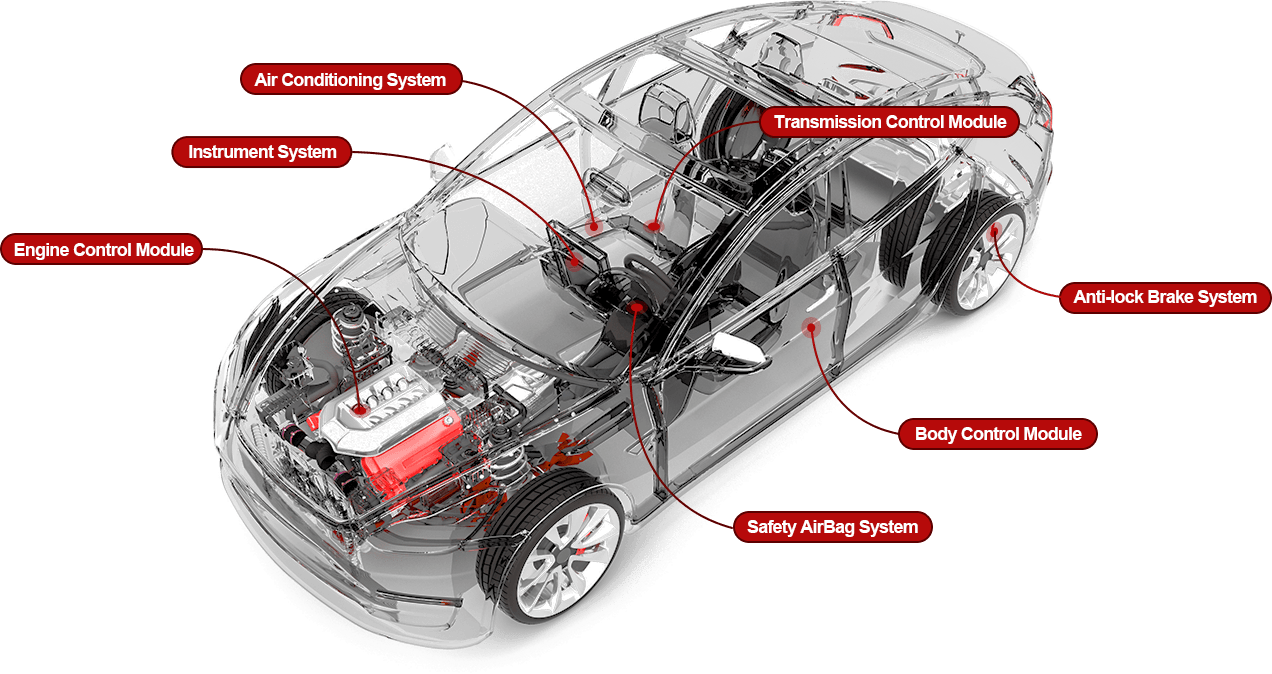
28 Maintenance Reset Function
THINKTOOL Reader 7 support 28 maintenance reset function includes Oil Reset, AFS (headlamp) Reset, Brake-pad Reset, Windows Calibration, Steering Angle Reset, Seat Calibration, Battery Matching, Tyre Reset, ABS Bleeding, Language Reset, Elec. Throttle Adaption, A/F Reset, Sunroof Initialization, DPF Regeneration, EGR Adaption, Immobilize Reset, Coolant Reset, Injector Reset, Transport Reset, Airbag Reset, ODO Reset, Gear Learning, Adblue Reset, SUS Reset, NOX Reset, A/T Learning, Stop/Start Reset, Basic TPMS Reset and etc.
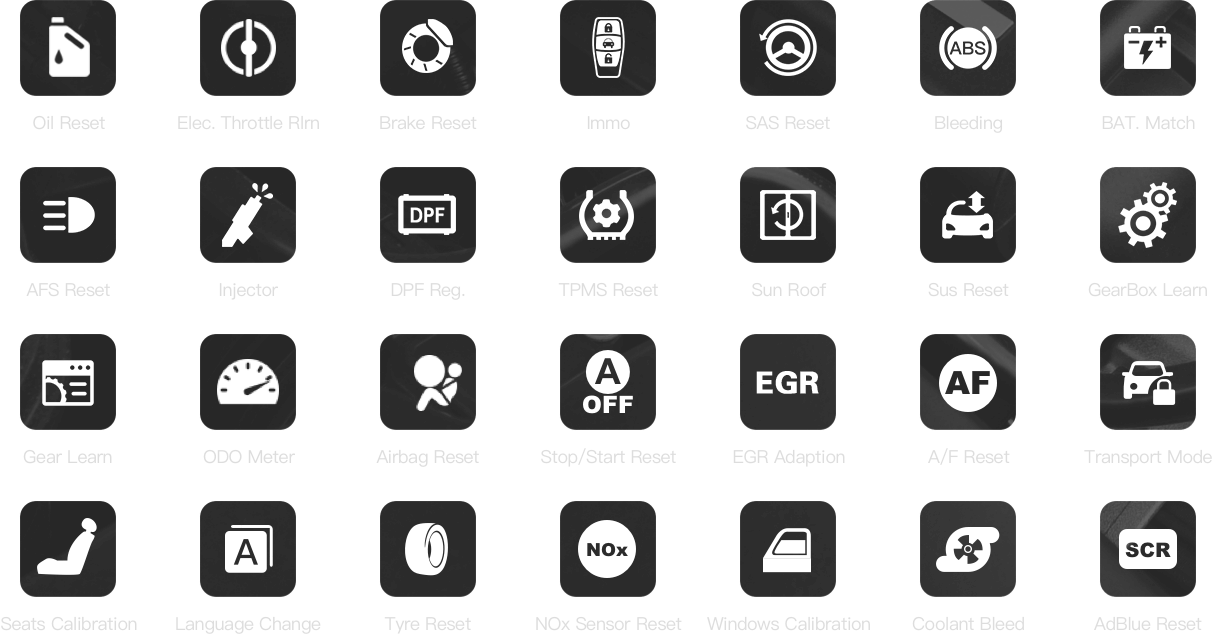
Remarks: Any 7 out of 28 reset lifetime free.
Full OBDII/ EOBDII Function
THINKTOOL Reader7 supports full OBD II and EOBDII functions such as read and clear codes, freeze frame, I/M readiness, data stream, O2 sensors, EVAP system, On Board Moniter etc. The real time live data stream can be intuitive showed in graphic , which will help technicians to adjust relevant parameters.

Read Codes

Clear fault code

View Freeze Frame

I/M Readiness

Live data stream

O2 Sensor Test

EVAP System Test

On Board Moniter
DTC Lookup Lifetime Free Update
The built-in DTC library brings quick DTC definition lookup and there’s more than 3000 DTC definitions. What’s more, it has lifetime free automatic update and there is no more additional cost.

DTC Lookup

Lifetime Free Update

THINKTOOL Reader 7 is compatible with vehicles after 1996 with OBD II port and supports CAN, ISO9141, KWP2000, J1850 PWM, J1850 VPW. Covers 98% car makes worldwide including American cars, Asia cars, Chinese cars, European cars.


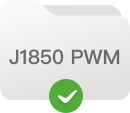

Cover 98% passenger car makes globally
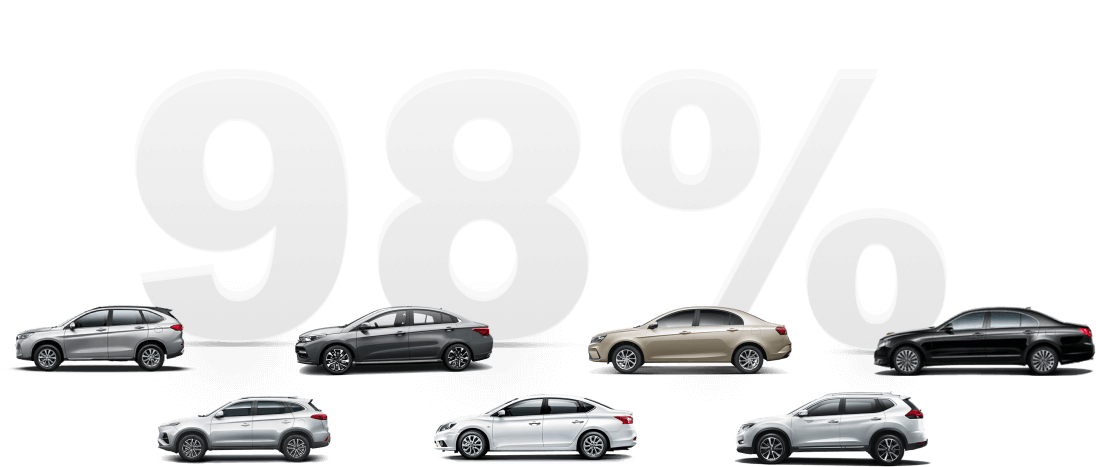

Multilingual Support
THINKTOOL Reader 7 supports English, French, German, Spanish, Portuguese, Russian, Japanese and Italian 8 languages.
Specifications


System
Android 6.0

ROM
2G

Storage
32G

Screen
size 5 inches

Wireless
WiFi(802.11b/g/h)

Certificates
CE 、FCC、ROHS

Working
Temperature 0℃-50℃

Storage
Temperature -20℃~60℃

In-build
Chip CORTEX-A7 1.3GHz
Accessories
Comparisons
Specifications
FAQ
Insufficient contact of VCI with vehicle OBD port
Please replug the VCI.
Unfix the firmware.
Click “settings” and then “firmware repair” icon to upgrade the firmware.
Bad contact of the VCI
Please reinsert the VCI and try again.
Problem with Bluetooth pairing.
Please cancel the Bluetooth pairing of the diagnostic VCI and re-use the software to automatically pair the VCI.
The diagnostic tablet is left unused for a long time and the battery runs out of power.
Boot by long-pressing the ON/OFF button after 2 hours charging.
Adapter failure.
Please confirm whether the adapter is properly connected to power supply, or the interface contact is in the right place.
No network on the diagnostic tablet.
Check if the diagnostic tablet is connected to good network.
Get prompted that the email address has been signed up.
1. Sign up a new account;2. Retrieve the password and sign in with the original account.
Fail to receive the verification code during sign-up.
1. Check if the email address is correct;
2. Resend a new verification code.
Username or password incorrect.
1. Check if the username or password is correct; 2. Reset your password.
Server failure.
Please try later due to server maintenance.
The device is not connected to Internet
Please confirm whether WiFi network is working normally or network connection is successful.
The serial number and activation code are entered incorrectly
Please check and confirm whether the serial number and activation code are correctly entered (12 digits for serial number and 8 digits for activation code).
Activation code is invalid
Please contact THINKCAR service team or regional sales.
Prompt that the configuration is empty
Please contact THINKCAR service team or regional sale.
When the software is upgraded, it prompts that it is not activated.
The diagnostic VCI may not be activated during registration. Please use the serial number and activation code in the password envelope to activate the device. The operation steps are as follows: Click [Settings]-[VCI Activation], and enter the correct serial number and activation code in the interface, and click [Activate]. If you have any questions, please contact after-sales customer service.
The device is not connected to Internet
Please confirm whether WiFi network is working normally or network connection is successful.
Insufficient storage space
Please uninstall irrelevant applications: select and delete uncommon software in “Software cleaning module” under “Settings” menu.
Server problem
Server under maintenance. Please try again later.
Poor contact of vehicle OBD internal circuit
Please check if OBD pins are all in good conditions.
Vehicle battery heavily loss of electricity
Please recharge of replace the battery.
VCI damage
Please provide proof video to THINKCAR service team for processing.
How to save power?
1)Please sleep the screen,if the tablet isn’t been used. 2)Reduce screen standby time by setting. 3)Reduce the screen brightness by setting.
Where can I purchase a THINKCAR device?
Please contact your local dealers listed in www.thinkcar.com to buy THINKCAR tools.
Can I dis-active my diagnostic tools?
Cancellation of registration is not allowed.If there are any special circumstances, the dealer will submit the SN and application reason to the company to apply, and the dealer will assume that the customer complaint caused by the cancellation of the registration will be assumed by the dealer.
Can the account password be changed?
Modification is not allowed, customers are advised to modify by themselves by retrieving the password