THINKCAR TCC Series
THINKCAR Professional Tire Service Equipments

THINKCAR TTC Tire Changer Selection
THINKCAR TTC 501 Tire Changer
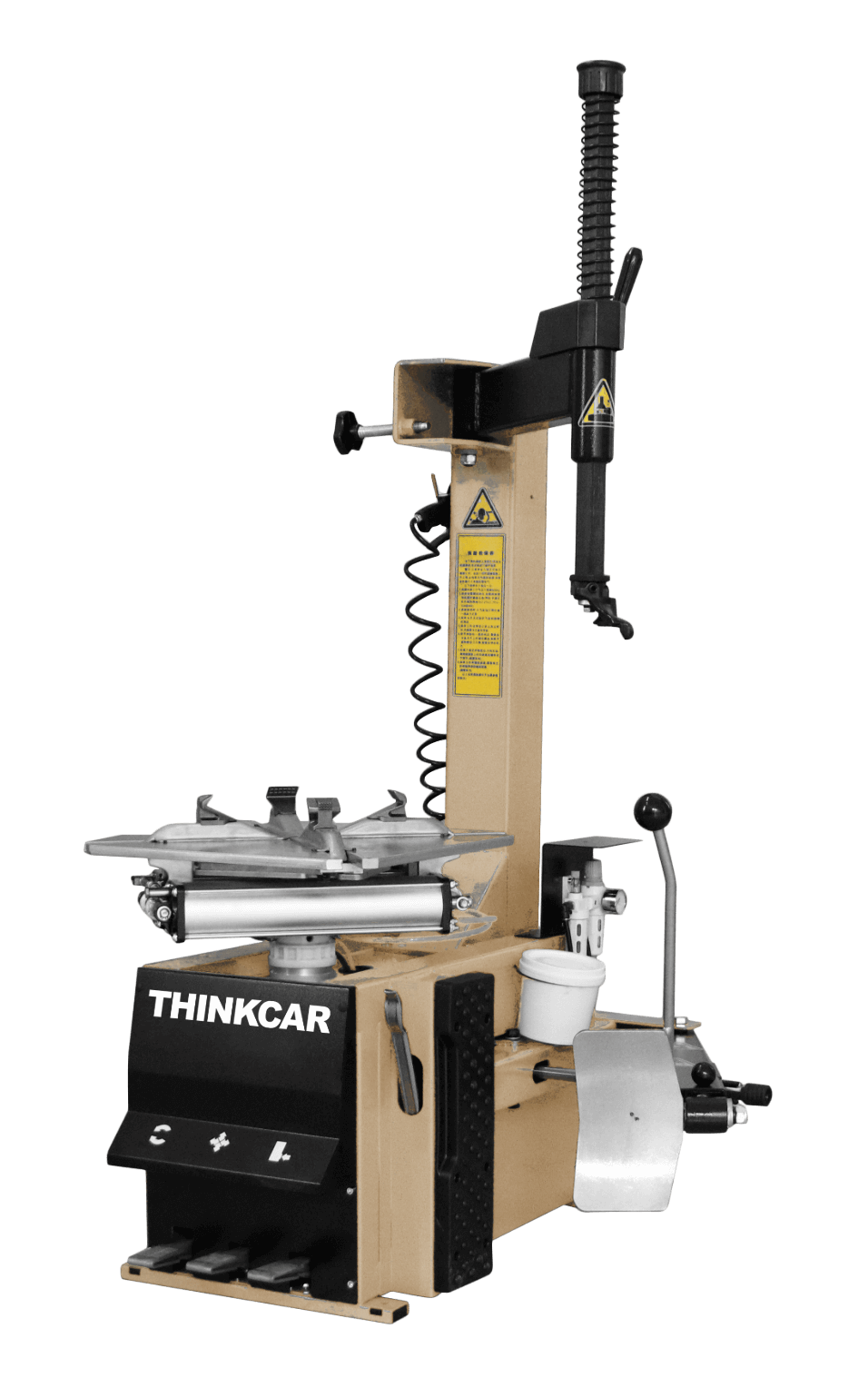
- Brand-new ergonomic single arm design, more convenience
- Reserved with DAS assistant arm place
- 2000-2500kg f aluminum large cylinder, strong power
- Dual cylinder claw system, high quality air pipe material
- 3-speed adjustable tire shovel
Max. Rim Diameter
10”-21”
Max Wheel Diameter
960mm
Max Wheel Width
260mm
Working Pressure
8-10bar
G.W / N.W
180/200kg
Voltage
220V
Wooden Package Size
97x77x100mm
Digital display Inflator
1 pcs
Gasket
1 pcs
Lubrican
1 Box
DAS Arm Assist
Optional
Driver
1 Unit
MotorBike Clip
1 Pcs
IT Fast Inflation Equipment
1 pcs
THINKCAR TTC 511 Tire Changer
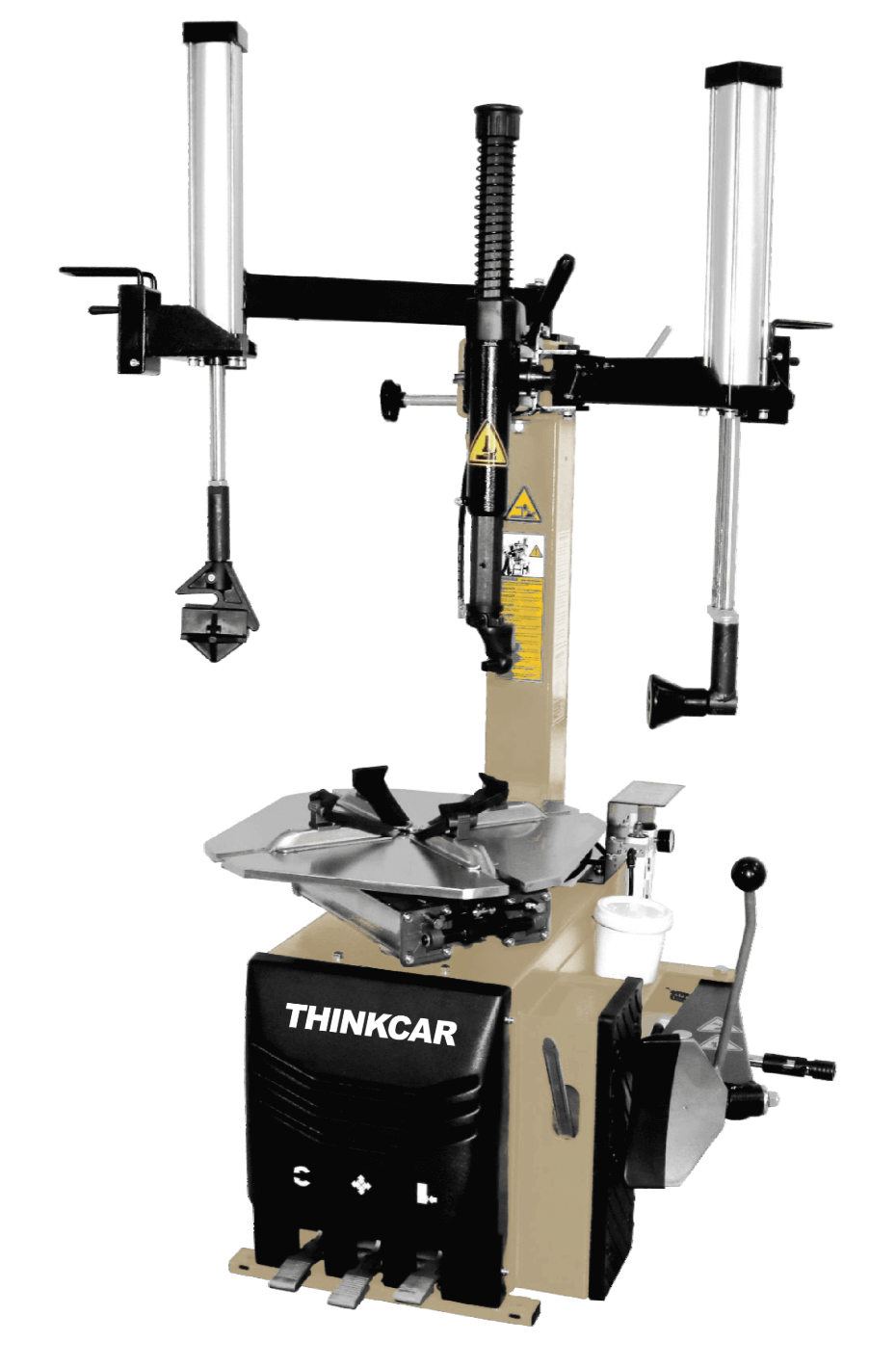
- Swing arm design, easy to operate
- 58 kg dual structure body
- Reserved holes for installing DAS auxiliary arm
- 2000-2500kg f aluminum large cylinder, provide strong power
- New hexagonal pressure rod sheath, adjustable deviation
- 3-speed adjustable tire shovel
Max. Rim Diameter
10”-21”
Max Wheel Diameter
960mm
Max Wheel Width
315mm
Working Pressure
8-10bar
G.W / N.W
235/255kg
Voltage
220V
Wooden Package Size
97x77x100mm
Digital display Inflator
1 pcs
Gasket
1 pcs
Lubrican
1 Box
Driver
1 Unit
MotorBike Clip
1 Pcs
IT Fast Inflation Equipment
1 pcs
THINKCAR TTC 633 Tire Changer
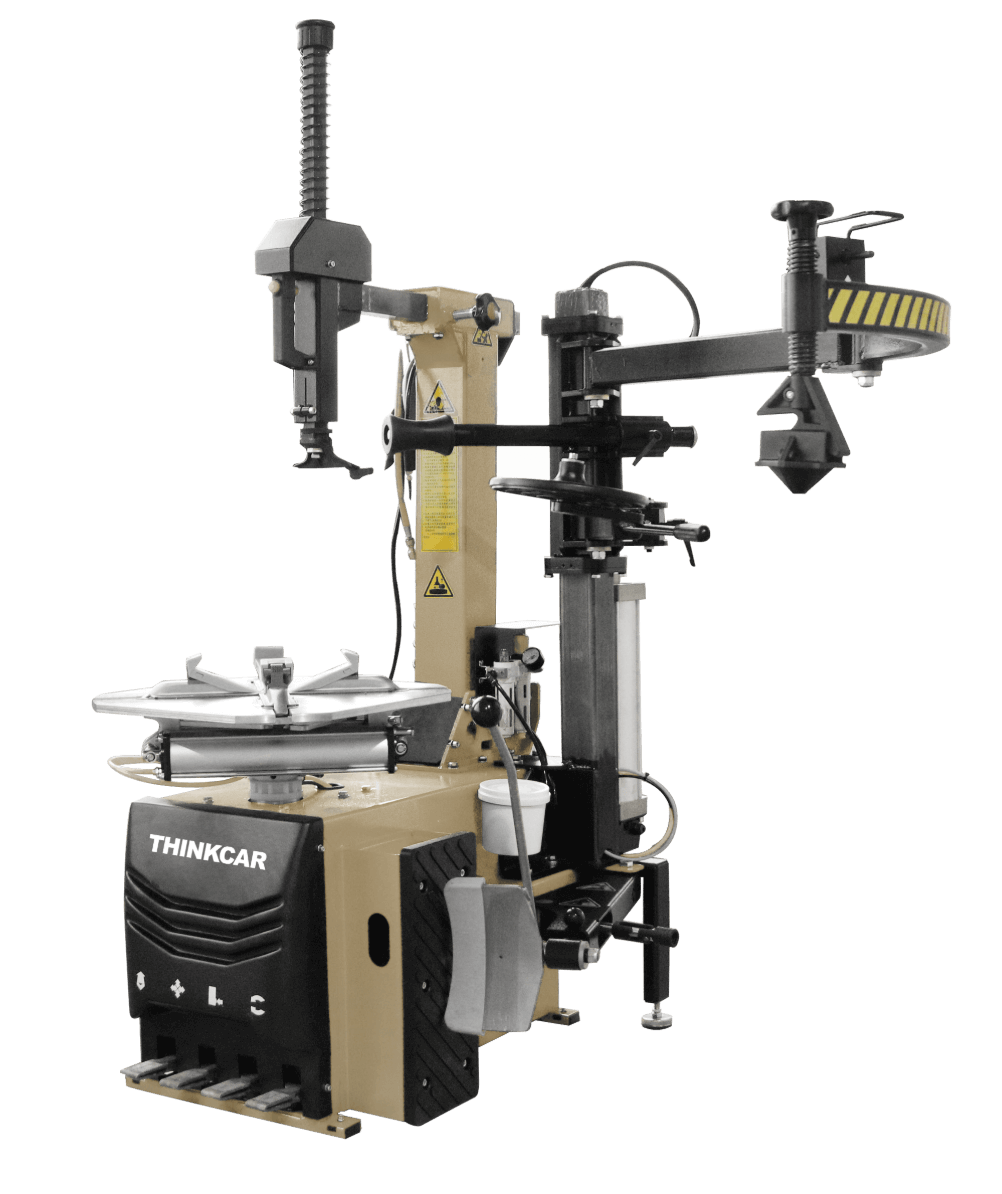
- Rear tilt arm design for easy sliding
- 58 kg dual structure body
- 2000-2500kg f aluminum large cylinder, provide strong power
- The NAAR auxiliary arm applies pressure in all directions, more stable
- 3-speed adjustable tire shovel
Max. Rim Diameter
10”-21”
Max Wheel Diameter
960mm
Max Wheel Width
315mm
Working Pressure
8-10bar
G.W / N.W
325/345kg
Voltage
220V
Wooden Package Size
97x77x100mm
Digital display Inflator
1 pcs
Gasket
1 pcs
Lubrican
1 Box
Driver
1 Unit
MotorBike Clip
1 Pcs
IT Fast Inflation Equipment
Optional
THINKCAR TTC 633 pro Tire Changer
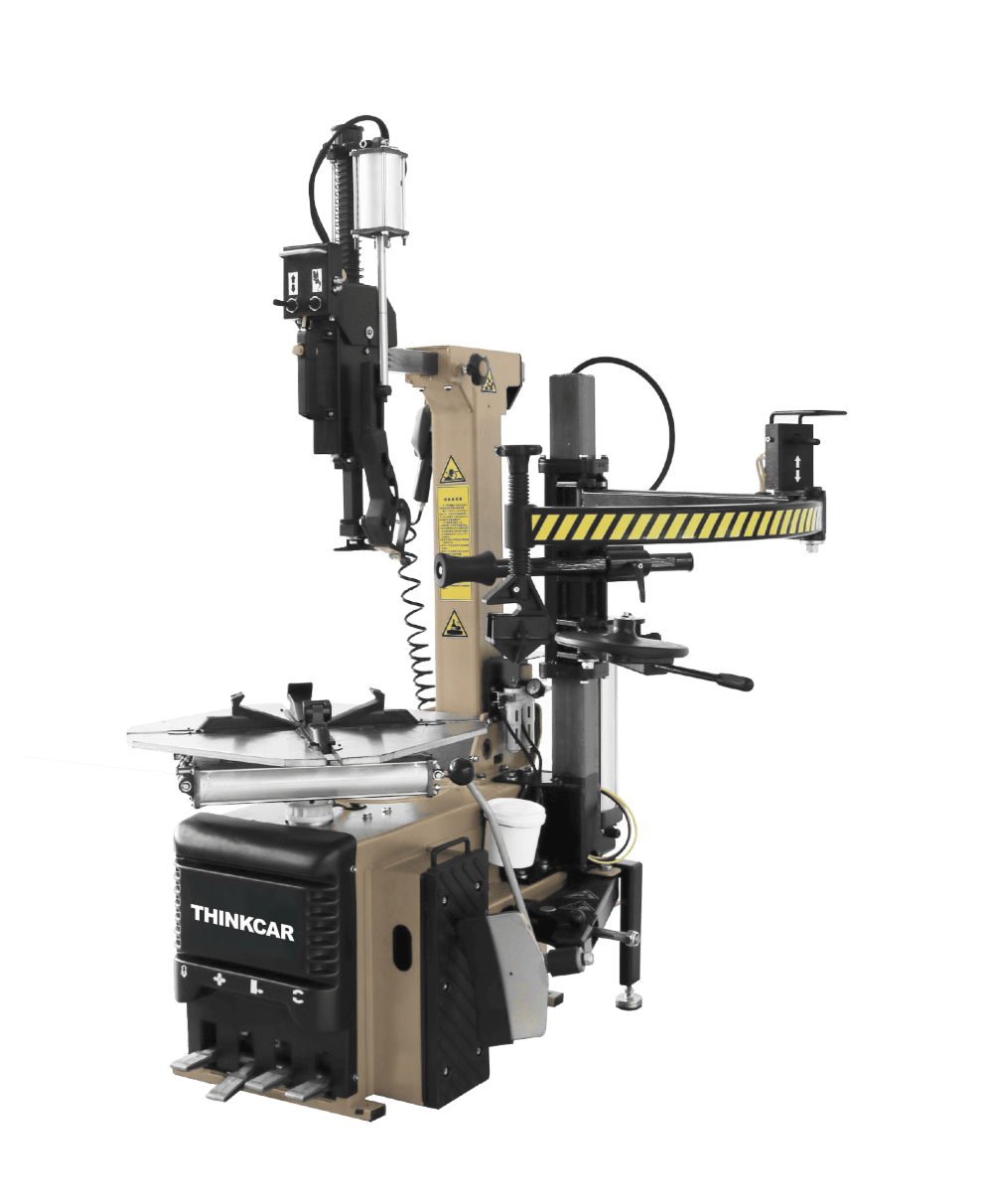
- Pneumatic rear tilt arm design
- With new ULMH surface crowbar automatic disassembly and assembly head
- 2000-2500kg f aluminum large cylinder, provide strong power
- The auxiliary arm applies pressure in all directions, is stable up and down, and can be easily disassembled and assembled
- 3-speed adjustable tire shovel
Max. Rim Diameter
11”-24”
Max Wheel Diameter
1080mm
Max Wheel Width
350mm
Working Pressure
8-10bar
G.W / N.W
430/460kg
Voltage
220V
Wooden Package Size
110x92x190mm
Digital display Inflator
1 pcs
Gasket
1 pcs
Lubrican
1 Box
Driver
1 Unit
MotorBike Clip
1 Pcs
IT Fast Inflation Equipment
Optional
THINKCAR TWB Wheel Balancer Selection
THINKCAR TWB 501E Wheel Balancer

- Manual input, easy to operate
- With self-calibration program
- Configure basic modes such as ALU-1, ALU-2, ALU-3a, etc
- Internal error is accurate to 3g
- Rotational molded upper cover, durable and reliable
- Lengthened drive shaft, suitable for tire widths up to 415mm
- The bottom of the box is equipped with a support plate for more accurate dynamic balancing
Max. Rim Diameter
10”-30”
Max Wheel Diameter
1080mm
Max Wheel Width
415mm
Balance Accuracy
1
Balance Speed
180-220 RPM
G.W / N.W
120/140kg
Voltage
110V/220V
Wooden Package Size
97x77x115mm
Cone Adapter
1 pcs
Wheel Ruler
1 pcs
Balance Block
100g/1pcs
Balance Hammer
1 Unit
6-sides Wrench
1 Pcs
Protective Cover
Optional
Motorcycle Clamp
Optional
THINKCAR TWB 501 Wheel Balancer

- Manual input, easy to operate
- With self-calibration program
- Built-in dynamic and static balancing methods
- Equipped with basic modes such as ALU-1, ALU-2, ALU-3a, etc
- Internal error is accurate to 3g
- Rotational molded upper cover, durable and reliable
- Lengthened drive shaft, suitable for tire widths up to 415mm
- The bottom of the box is equipped with a support plate for more accurate dynamic balancing
Rim Diameter
10”-30”
Max Wheel Diameter
1080mm
Max Wheel Width
415mm
Revolution
180-220RPM
Detect Location
64
Voltage
110V/220V
Wooden Size
970*770*1150mm
Max. Wheel Weight
65kg
Cone Adapter
1 pcs
Wheel Ruler
1 pcs
Balance Block
100g/1pcs
Balance Hammer
1 Unit
6-sides Wrench
1 Pcs
Protective Cover
Optional
Motorcycle Clamp
Optional
THINKCAR TWB 611 Wheel Balancer

- Using magnetic levitation drive
- 512 angle measurement, the balance is more accurate
- Supports 8 balancing modes
- Adopt intelligent electromagnetic locking technology and laser positioning technology
- fully automatic measurement of distance, width and diameter, with internal error accurate to 3g
- Rotational molded upper cover, durable and reliable
- The bottom of the box is equipped with a support plate for more accurate dynamic balancing
Rim Diameter
10”-30”
Max Wheel Diameter
1080mm
Max Wheel Width
415mm
Revolution
150-180RPM
Detect Location
512
Voltage
110V/220V
Wooden Size
970*770*1150mm
Max. Wheel Weight
80kg
Net/Gross Weight
120/140kg
Cone Adapter
1 pcs
Wheel Ruler
1 pcs
Balance Block
100g/1pcs
Balance Hammer
1 Unit
6-sides Wrench
1 Pcs
Protective Cover
Optional
Motorcycle Clamp
Optional
THINKCAR TWB 633 Wheel Balancer

- Using magnetic levitation drive
- 512 angle measurement, more accurate balance
- Supports 11 balancing modes
- Adopt intelligent electromagnetic locking technology and laser positioning technology
- Cross laser positioning, no human judgment required
- Fully automatic measurement of distance, width and diameter, with internal error accurate to 3g
- Rotational molded upper cover, durable ·LED display, intuitive presentation
Rim Diameter
10”-30”
Max Wheel Diameter
1080mm
Max Wheel Width
415mm
Revolution
150-180RPM
Detect Location
512
Voltage
110V/220V
Wooden Size
970*770*1150mm
Max. Wheel Weight
80kg
Net/Gross Weight
120/140kg
Cone Adapter
1 pcs
Wheel Ruler
1 pcs
Balance Block
100g/1pcs
Balance Hammer
1 Unit
6-sides Wrench
1 Pcs
Protective Cover
Optional
Motorcycle Clamp
Optional
Width Ruler
Optional
Accessories
Comparisons

Specifications
FAQ
Insufficient contact of VCI with vehicle OBD port
Please replug the VCI.
Unfix the firmware.
Click “settings” and then “firmware repair” icon to upgrade the firmware.
Bad contact of the VCI
Please reinsert the VCI and try again.
Problem with Bluetooth pairing.
Please cancel the Bluetooth pairing of the diagnostic VCI and re-use the software to automatically pair the VCI.
The diagnostic tablet is left unused for a long time and the battery runs out of power.
Boot by long-pressing the ON/OFF button after 2 hours charging.
Adapter failure.
Please confirm whether the adapter is properly connected to power supply, or the interface contact is in the right place.
No network on the diagnostic tablet.
Check if the diagnostic tablet is connected to good network.
Get prompted that the email address has been signed up.
1. Sign up a new account;2. Retrieve the password and sign in with the original account.
Fail to receive the verification code during sign-up.
1. Check if the email address is correct;
2. Resend a new verification code.
Username or password incorrect.
1. Check if the username or password is correct; 2. Reset your password.
Server failure.
Please try later due to server maintenance.
The device is not connected to Internet
Please confirm whether WiFi network is working normally or network connection is successful.
The serial number and activation code are entered incorrectly
Please check and confirm whether the serial number and activation code are correctly entered (12 digits for serial number and 8 digits for activation code).
Activation code is invalid
Please contact THINKCAR service team or regional sales.
Prompt that the configuration is empty
Please contact THINKCAR service team or regional sale.
When the software is upgraded, it prompts that it is not activated.
The diagnostic VCI may not be activated during registration. Please use the serial number and activation code in the password envelope to activate the device. The operation steps are as follows: Click [Settings]-[VCI Activation], and enter the correct serial number and activation code in the interface, and click [Activate]. If you have any questions, please contact after-sales customer service.
The device is not connected to Internet
Please confirm whether WiFi network is working normally or network connection is successful.
Insufficient storage space
Please uninstall irrelevant applications: select and delete uncommon software in “Software cleaning module” under “Settings” menu.
Server problem
Server under maintenance. Please try again later.
Poor contact of vehicle OBD internal circuit
Please check if OBD pins are all in good conditions.
Vehicle battery heavily loss of electricity
Please recharge of replace the battery.
VCI damage
Please provide proof video to THINKCAR service team for processing.
How to save power?
1)Please sleep the screen,if the tablet isn’t been used. 2)Reduce screen standby time by setting. 3)Reduce the screen brightness by setting.
Where can I purchase a THINKCAR device?
Please contact your local dealers listed in www.thinkcar.com to buy THINKCAR tools.
Can I dis-active my diagnostic tools?
Cancellation of registration is not allowed.If there are any special circumstances, the dealer will submit the SN and application reason to the company to apply, and the dealer will assume that the customer complaint caused by the cancellation of the registration will be assumed by the dealer.
Can the account password be changed?
Modification is not allowed, customers are advised to modify by themselves by retrieving the password