THINKCAR Professional Lift Selection
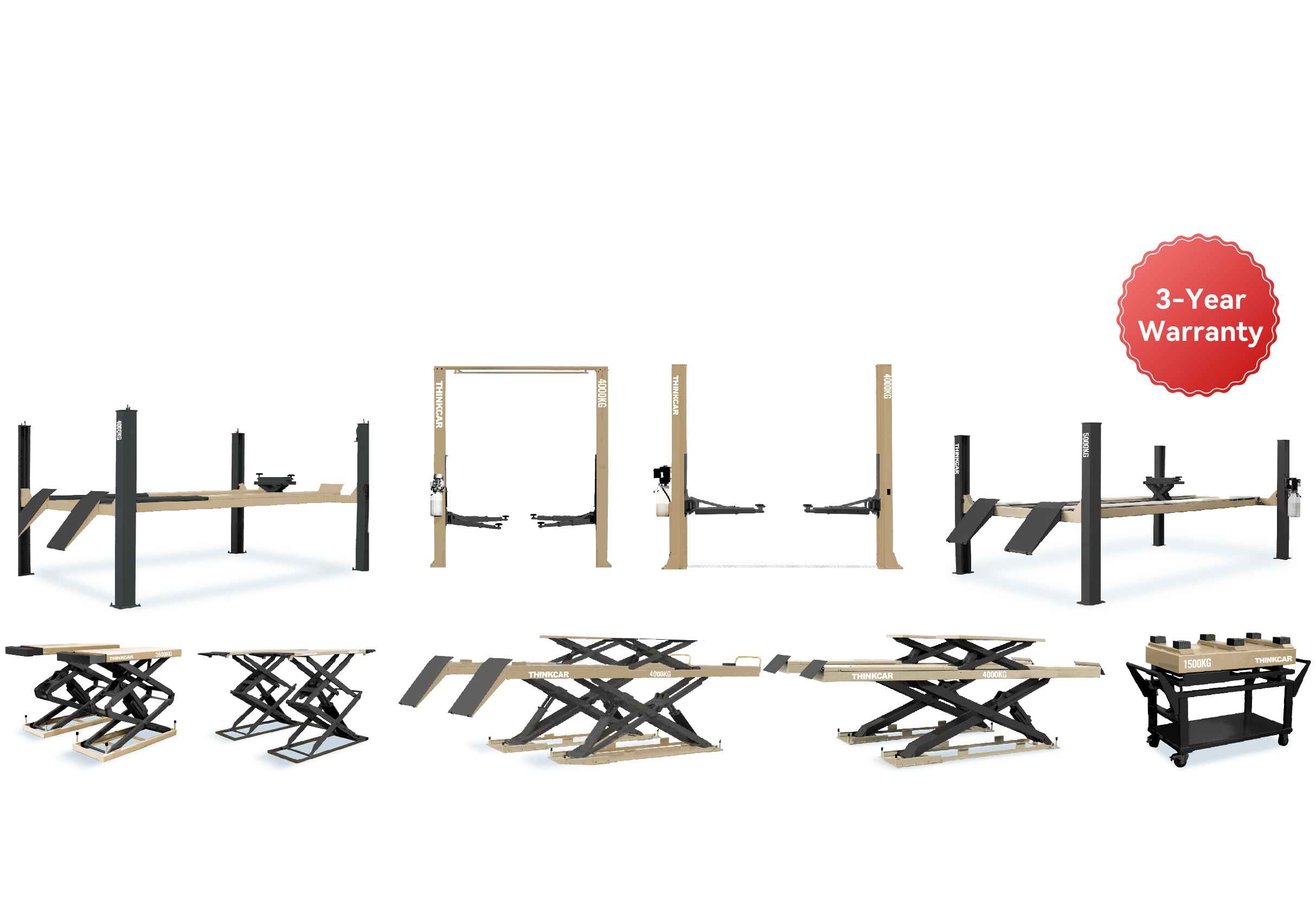
THINKCAR Professional Lift Selection
THINKCAR TVL Series Introduce
THINKCAR TVL Series are including scissor lifts, post lifts and electric vehicle lifts, all together 9 different kinds, which are mainly used in automobile repair and maintenance, tire positioning, battery pack disassembly and assembly, etc.

Advantages
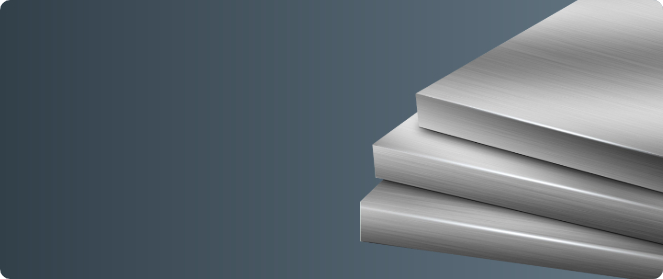
THINKCAR Lift is using high-quality Q235 hot-rolled plates, the 4-ton Two-post lift adopts a thickness of 5mm+ steel materials, while other brands are mainly using 4.75mm thick steel or even less. The scissor lift scissor arms all use Q345 manganese steel solid scissor arms.

All oil cylinder seals adopt double-channel welding sealing technology, and the piston seals adopt high-quality polyurethane sealing rings for double-channel sealing.
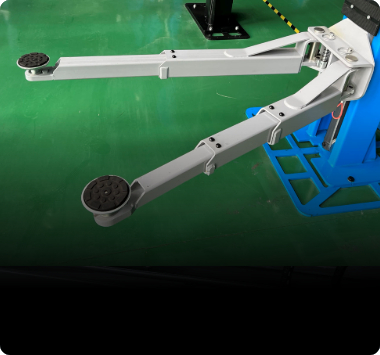
THINKCAR Two-posts lift series are equipped with 2+3-section supporting arms as standard, which increases the range of movement and is applicable to a wider range of vehicle models.

THINKCAR Lift is using anti-falling chain wheel, reliable and safety.
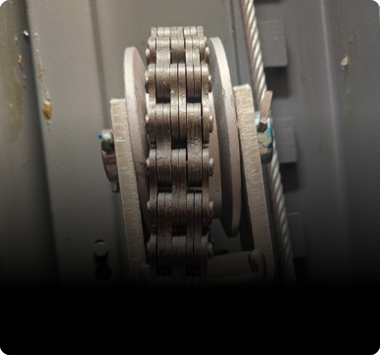
THINKCAR Lift has 8 pieces chains and 115 sections, while other brands on the market only supply 7 pieces chains.

Steel wire rope with steel core diameter up to 9mm+, while other brands on the market less than 8mm.

The oil cylinder diameter is 40MM, while other brands on the market is 38MM or less.

The sliding table is using 6MM steel plate, while other brands on the market are mainly 5MM or less.
Scissors Lift


- ·Underground installation, saving work space
- ·Equipped with a full set of imported oil cylinders and ball valve components,with reliable quality.
- ·The platform length is adjustable and suitable for different models.
- ·Hydraulic volume synchronized cylinder, platform operation is synchronous and stable.
- ·24V limit control box, safe, simple and convenient.
- ·Hydraulic lock and mechanical double-tooth safety claw, double insurance, safe and reliable.
- ·Overload redundancy design, passed 120% dynamic loading and 150% express loading tests.
N46# )
pull-out 722kg

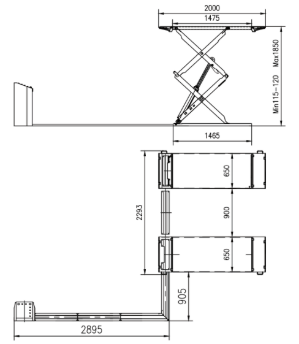
- ·Ultra-thin structure, no need for construction pits, easy installation.
- ·Equipped with a full set of imported oil cylinders and ball valve components,with reliable quality.
- ·The approach bridge serves as an extension platform and is suitable for different vehicle types.
- ·Hydraulic volume synchronous cylinder, the platform operates synchronously and stably.
- ·24V limit control box, safe, simple and convenient.
- ·Humanized safety design, anti-presser foot setting and pneumatic safety lock.
- ·Using manganese plate support arm and aluminum motor pump station, strong power.
- ·Overload redundancy design, passed 120% dynamic loading and 150% express loading tests.
N46# )

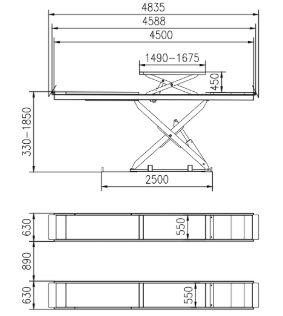
- ·The underground installation saving working space.
- ·Independent control box, low voltage control, good safety performance.
- ·Hydraulic volume synchronized cylinder, the platform operates synchronously and stably.
- ·Hydraulic lock and mechanical double-tooth safety claw, double insurance, safe and reliable.
- ·Hydraulic failure and overload safety valve protection.
- ·Adopt oil-free and super wear-resistant material sliding block.
- ·Equipped with high-quality hydraulic and electrical components from Italy, Germany, Japan, etc.
- ·Using manganese plate support arm and aluminum motor pump station, strong power.
- ·The scissors can be pulled out, suitable for extended long vehicle models.
- ·Integral base, strong horizontal adjustment ability, precise and adjustable precision, especially suitable for four-wheel alignment detection.
N46# )

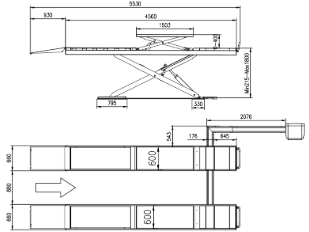
- ·Ultra-thin, easy installation, No pit construction required.
- ·Independent control box, low voltage control, good safety performance.
- ·Double cylinder design and synchronized cylinders ensure that the platform operates synchronously and stably.
- ·Hydraulic lock and mechanical double-tooth safety claw, double insurance, safe and reliable.
- ·With hydraulic failure and overload safety valve protection.
- ·Equipped with high-quality hydraulic and electrical components from Italy, Germany, Japan, etc.
- ·Using manganese plate support arm and aluminum motor pump station, strong power.
- ·Integral base, strong horizontal adjustment ability, precise and adjustable precision, especially suitable for four-wheel alignment detection.
N46# )
Post Series Lift
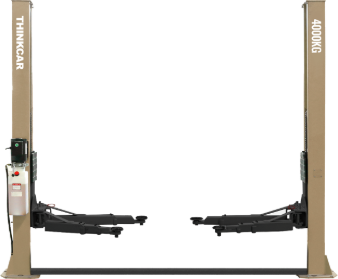
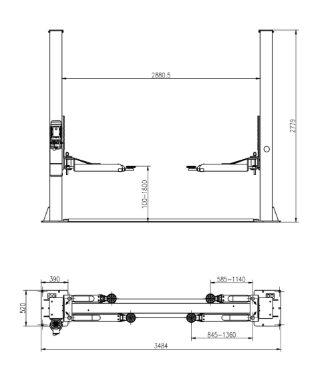
- ·Two-side manual unlocking.
- ·Steel wire rope balancing system forces the two slides to move synchronously, effectively preventing the vehicle from tilting.
- ·The oil cylinder 100% passed the pressure holding test, dual hydraulic cylinders, high-strength chain drive system, smooth lifting and lowering.
- ·Hydraulic lock and mechanical double-tooth safety claw, double insurance, safe and reliable.
- ·High-quality power unit, safe and reliable operation.
- ·Passed 120% dynamic loading test and 150% express loading test.
- ·Comply with CE certification.
- ·The slider is detachable and easy to replace.
- ·The cable and oil pipes are fully covered.
N46# )
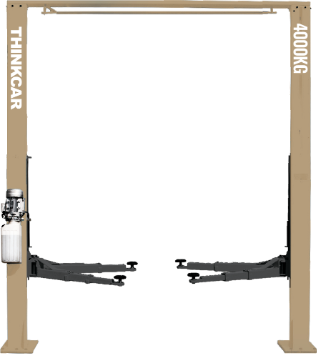

- ·two sides manual unlocking.
- ·Steel wire rope balancing system forces the two slides to move synchronously, effectively preventing the vehicle from tilting.
- ·The oil cylinder 100% passed the pressure holding test, dual hydraulic cylinders, high-strength chain drive system, smooth lifting and lowering.
- ·Hydraulic lock and mechanical double-tooth safety claw, double insurance, safe and reliable.
- ·High-quality power unit, safe and reliable operation.
- ·Passed 120% dynamic loading test and 150% express loading test.
- ·Comply with CE certification.
- ·The slider is detachable and easy to replace.
- ·The cable and oil pipes are fully covered.

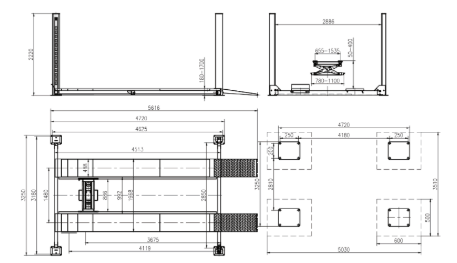
- ·Pneumatic synchronous unlocking.
- ·Pillar design, easy to install.
- ·The platform is made of bent steel plates and the beams are made of square tubes.
- ·The cylinder adopts front fixation style to eliminate the risk of cylinder breakage.
- ·The platform spacing is adjustable to adapt to vehicles with different tire spacing.
- ·Cylinder 100% pressure holding test.
- ·CE certificate.
- ·The slider is detachable and easy to replace.
- ·The cable and oil pipes are fully covered.

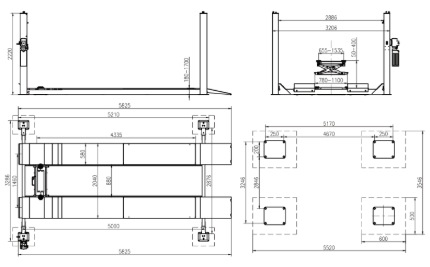
- ·Pneumatic synchronous unlocking.
- ·Pillar design, easy to install.
- ·The platform is made of bent steel plates and the beams are made of square tubes.
- ·The cylinder adopts front fixation style to
eliminate the risk of cylinder breakage. - ·The platform spacing is adjustable to adapt to vehicles with different tire spacing.
- ·Cylinder 100% pressure holding test.
Summer: N46# )
Electric Vehicle Lift

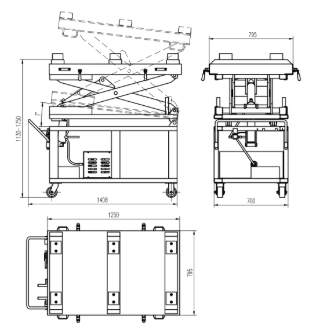
- ·Free installation, maintenance-free, easy to operate.
- ·Equipped with 2 swivel casters for easy movement.
- ·Electro-hydraulic, can rise quickly and slowly, fall at a uniform speed, safe and stable.
- ·7° tilt design, suitable for disassembly and
installation of battery packs in non-horizontal positions. - ·Maximum loading capacity up to 1.5 tons, maximum lifting height 1.75m.
N46# )
Accessories
Comparisons
Specifications
FAQ
Insufficient contact of VCI with vehicle OBD port
Please replug the VCI.
Unfix the firmware.
Click “settings” and then “firmware repair” icon to upgrade the firmware.
Bad contact of the VCI
Please reinsert the VCI and try again.
Problem with Bluetooth pairing.
Please cancel the Bluetooth pairing of the diagnostic VCI and re-use the software to automatically pair the VCI.
The diagnostic tablet is left unused for a long time and the battery runs out of power.
Boot by long-pressing the ON/OFF button after 2 hours charging.
Adapter failure.
Please confirm whether the adapter is properly connected to power supply, or the interface contact is in the right place.
No network on the diagnostic tablet.
Check if the diagnostic tablet is connected to good network.
Get prompted that the email address has been signed up.
1. Sign up a new account;2. Retrieve the password and sign in with the original account.
Fail to receive the verification code during sign-up.
1. Check if the email address is correct;
2. Resend a new verification code.
Username or password incorrect.
1. Check if the username or password is correct; 2. Reset your password.
Server failure.
Please try later due to server maintenance.
The device is not connected to Internet
Please confirm whether WiFi network is working normally or network connection is successful.
The serial number and activation code are entered incorrectly
Please check and confirm whether the serial number and activation code are correctly entered (12 digits for serial number and 8 digits for activation code).
Activation code is invalid
Please contact THINKCAR service team or regional sales.
Prompt that the configuration is empty
Please contact THINKCAR service team or regional sale.
When the software is upgraded, it prompts that it is not activated.
The diagnostic VCI may not be activated during registration. Please use the serial number and activation code in the password envelope to activate the device. The operation steps are as follows: Click [Settings]-[VCI Activation], and enter the correct serial number and activation code in the interface, and click [Activate]. If you have any questions, please contact after-sales customer service.
The device is not connected to Internet
Please confirm whether WiFi network is working normally or network connection is successful.
Insufficient storage space
Please uninstall irrelevant applications: select and delete uncommon software in “Software cleaning module” under “Settings” menu.
Server problem
Server under maintenance. Please try again later.
Poor contact of vehicle OBD internal circuit
Please check if OBD pins are all in good conditions.
Vehicle battery heavily loss of electricity
Please recharge of replace the battery.
VCI damage
Please provide proof video to THINKCAR service team for processing.
How to save power?
1)Please sleep the screen,if the tablet isn’t been used. 2)Reduce screen standby time by setting. 3)Reduce the screen brightness by setting.
Where can I purchase a THINKCAR device?
Please contact your local dealers listed in www.thinkcar.com to buy THINKCAR tools.
Can I dis-active my diagnostic tools?
Cancellation of registration is not allowed.If there are any special circumstances, the dealer will submit the SN and application reason to the company to apply, and the dealer will assume that the customer complaint caused by the cancellation of the registration will be assumed by the dealer.
Can the account password be changed?
Modification is not allowed, customers are advised to modify by themselves by retrieving the password