THINKTOOL X10

THINKTOOL X10
Video Remote Diagnostic Tool
TO SEE, TO HEAR, THE FIRST REAL- TIME REMOTE DIAGNOSTIC SERVICE!

Dual Remote Diagnostic

OE-Level Onsite Diagnostics

Programming

41 Maintenance Reset
Meet With Massive Certified
Technicians

THINKCAR Global Video Remote Service Center
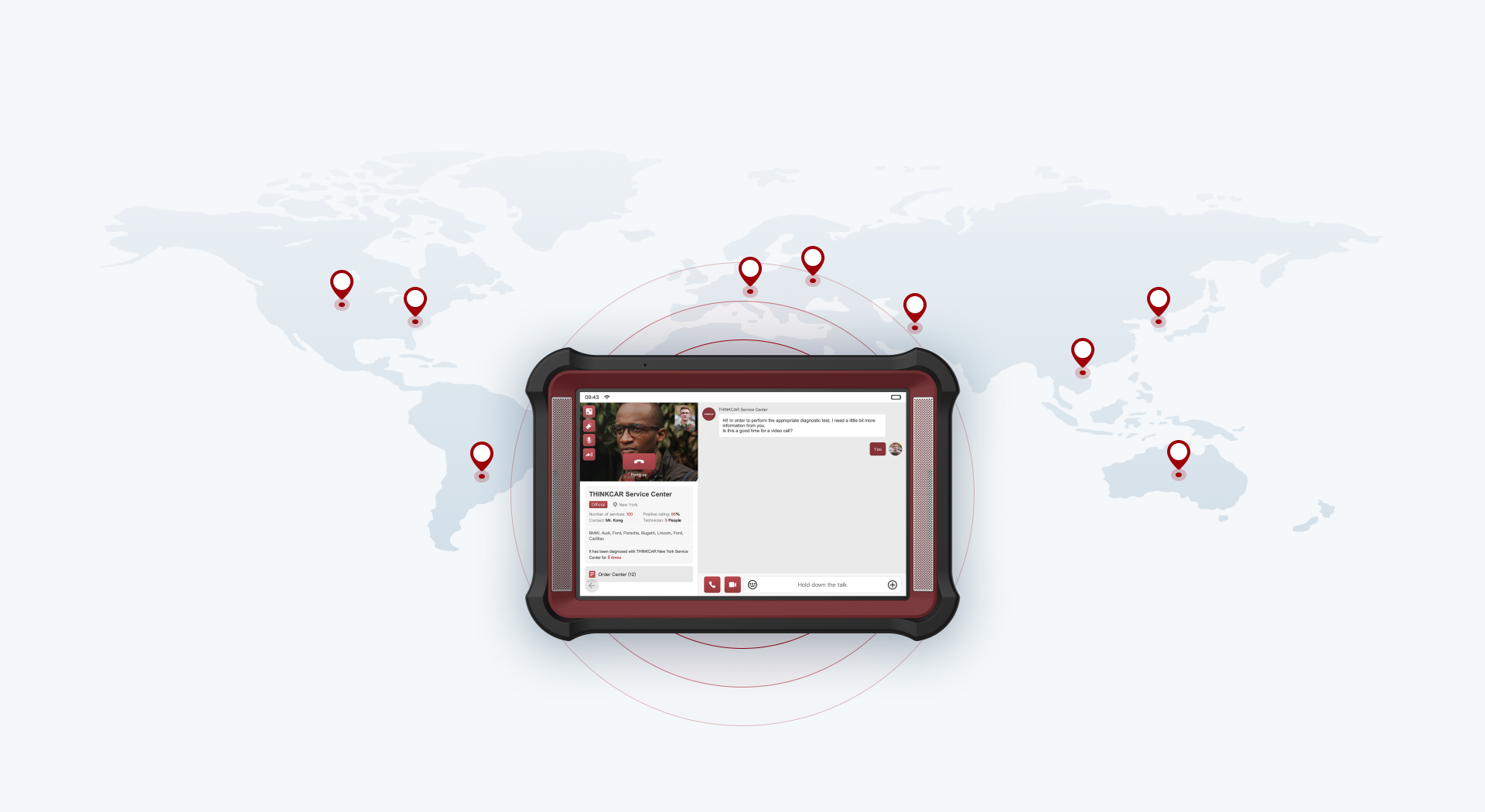
Dual Remote Diagnostic
VIDEO REMOTE
Repair shops, automotive technicians can use X10/ X5/ THINKTOOL MAX to make video calls or send voice/ text to technicians, technicians can use THINKCAR or other brand tools to diagnostics customer vehicles remotely.
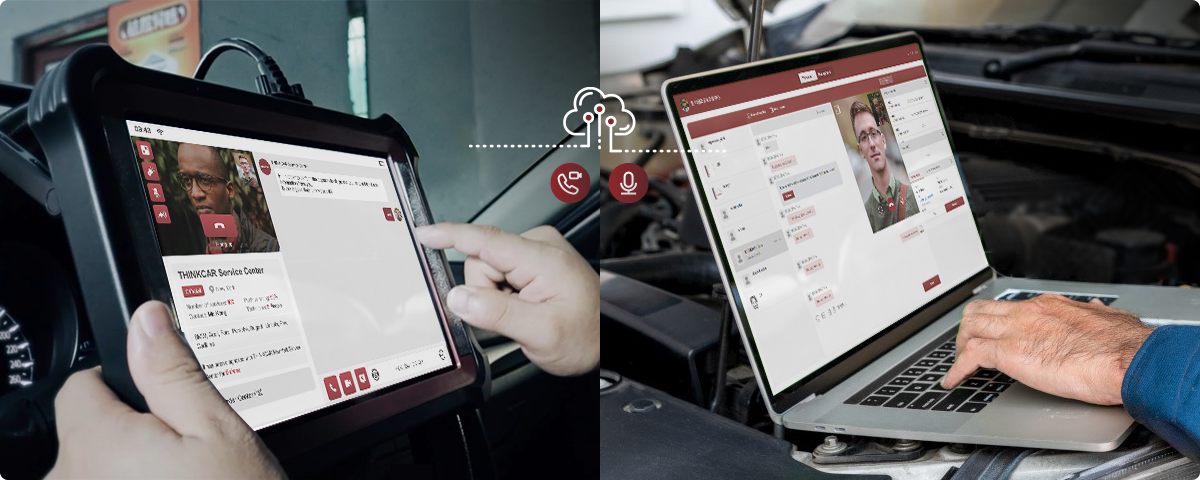
Remote Control
Technicians can use X5 or X10 to remote control any THINKCAR diagnostic tools of automotive repair shops to diagnose vehicles.

OE-Level Onsite Diagnostic
Full Vehicle Diagnostics
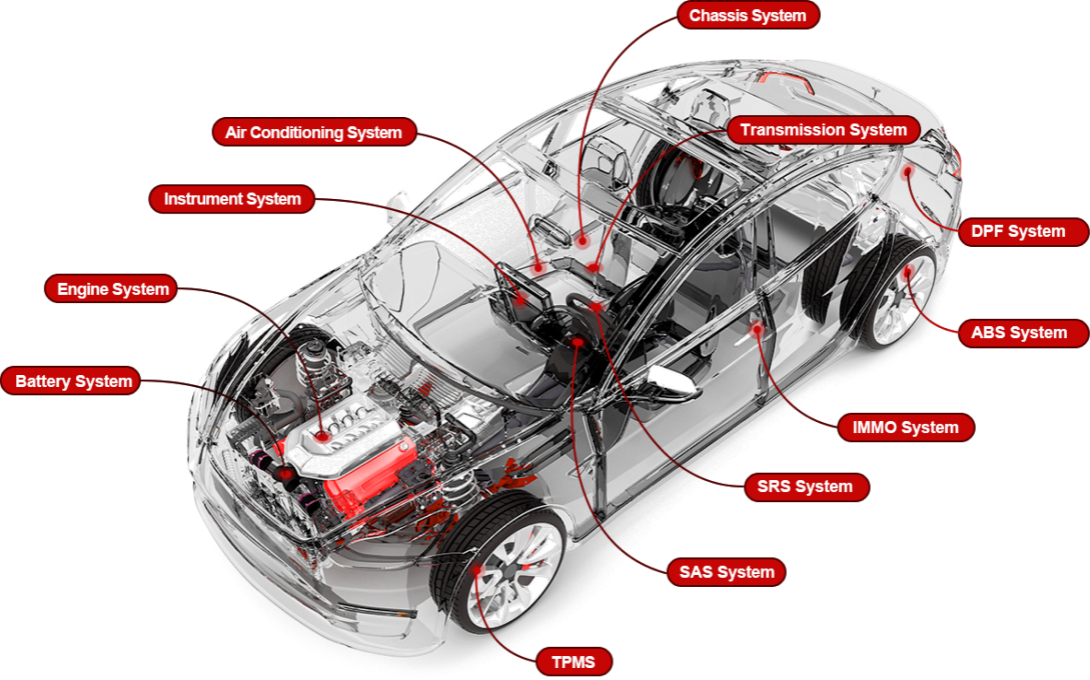

Integrated the Most Common Used 41
different Maintenance Function
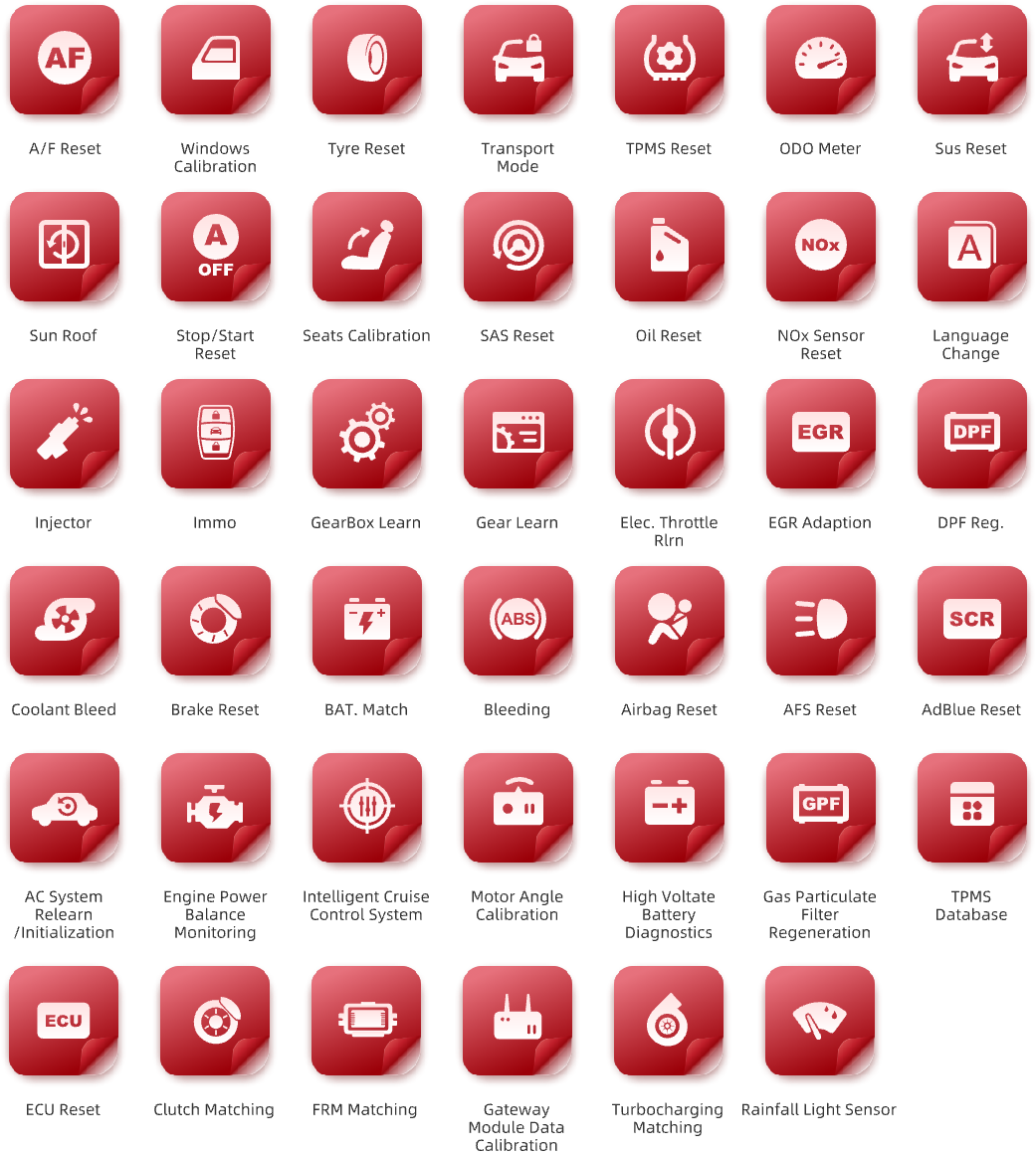
Powerful Programming Function

| BENZ | VW | BMW | AUDI | LANDROVER |
| NISSAN | MAZDA | SAICMG | PORSCHE | RENAULT |
| SGM | TRUMPCHI | USAFORD | HYUNDAI |
Wide Coverage For Both 12v 24v Vehicles Support 98% Vehicles Worldwide

|
Heavy Duty Software
Remarks: The HD software are sold seperately. |
||||
|---|---|---|---|---|
| Bosch | Caterpiller | Cummins | DAF | Detroit |
| Detroit | EICHER | HINO | Hyundai | International |
| ISUZU | IVECO | JCB | KAMAZ | KINGLONG |
| MAHINDRA | MAN | MAZ | MERCEDES-BENZ | Mitsubishi |
| RENAULT | SCANIA | SCR | SINOTRUK | SPRINTER |
| TATA | UD | VOLVO | WABCO | Demo |
| HD-OBD | AutoSearch | IRIZAR HD | SETRA HD | SITCAR HD |
| ALLISON Gearbox | Ashok Leyland | ASTRA | BENDIX ABS | BONLUCK BUS |
| DENSO Diesel | Dongfeng Yufeng | ERF | Eaton Diagnostic | FAW Jiefang HD |
| Foton Auman | Freightliner HD | FUSO | Hande HD ABS | HD_ABS system |
| Higer Bus | IRISBUS | Kenworth HD | MACK HD | NEOPLAN HD |
| Peterbilt HD | QUANCHAI HD | SHANGCHAI Disel | Sterling HD | SUNLONG BUS |
| SUNWIN BUS | TOYOTA Disel | USAFORD Disel | Western Star HD | WP Disel |
| XICHAI HD | Yangchai Engine | YUCHAI Disel | ZHONGTONG BUS | And more… |
Comparison Chart
| Comparison Chart |  THINKTOOL X10 |
 THINKTOOL X5 |
|---|---|---|
| Onsite Diagnostic |  |
 |
| Video Remote Diagnostic |  |
 |
| Heavy duty |  |
 |
| Programming |  |
 |
| Full Vehicle Diagnostics |  |
 |
| Support TPMS | Optional |  |
| Module Support | T-Wand 200, THINKEASY, Scope Box, Video Scope |  |
| ADAS Calibrations |  |
 |
| Read and Clear DTCs |  |
 |
| Live Data Stream |  |
 |
| 41 Maintenance |  |
 |
| Screen Size | 10-inch | 5-inch |
| Storage Rom/Ram | 128G/4G | 64G/4G |
Ethernet connector
Faster and More Stable Connection
Ethernet connector

13MP Rear Camera

Specifications

Operating System Android 10

Storage 128G/4G Rom/ Ram

Battery 12600mAh/3.8V

Camera 13MP Rear Camera

Screen Size 10-inch

Wireless 4G/ WiFi/ Ethernet

Working Temperature 0℃-50℃

Storage Temperature -20℃-60℃

Bluetooth Bluetooth 5.1

Full passenger software 2-Year free update. For HD software, please
contact local dealer to buy.
Accessories
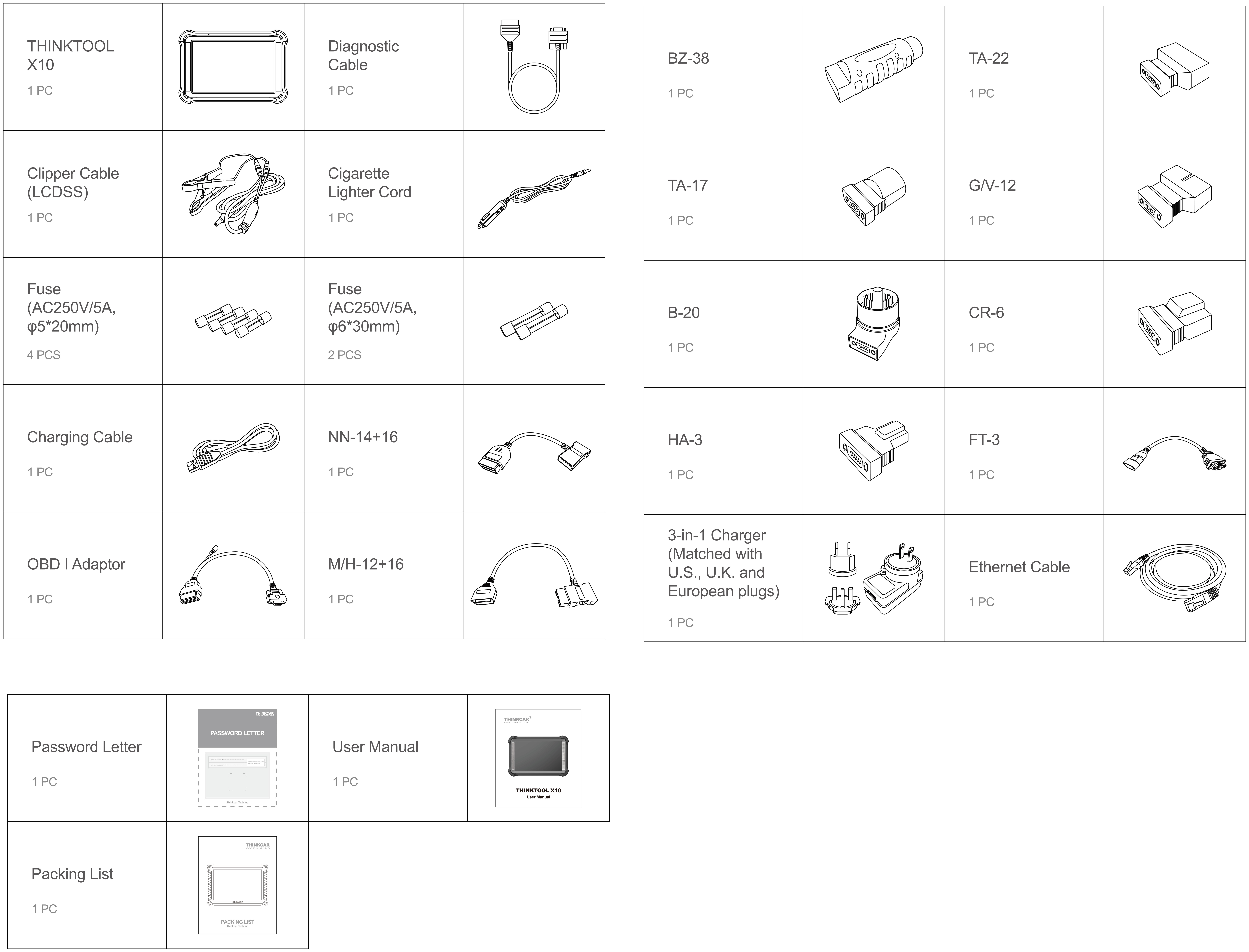
Comparisons
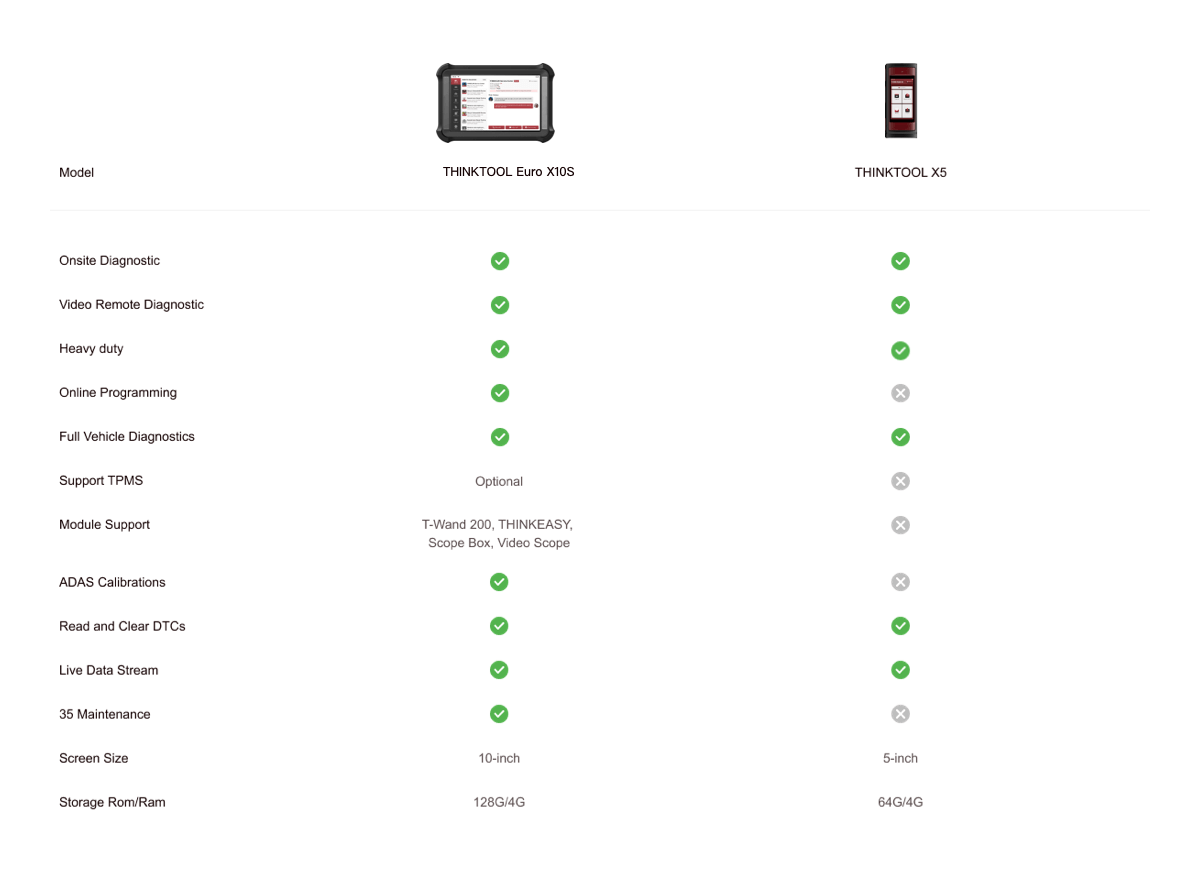
Specifications
| Camera | 13MP Rear/ 5MP Front |
| Battery | 12600 mAh/ 3.7V |
| ROM/RAM | 128G/4G |
| PROCESSOR | 2.0GHz | OCTA-Core |
| Screen Size | 10-INCH |
| REMOTE CONTROL | Supported ( via SUNFLOWER) |
| Operating System | Android 10 |
| ADAS Calibrations | Supported |
| VW Guided Function | Supported |
| Automatic Detection | SCANVIN / AUTO-VIN /AUTO-SCAN |
| VIDEO REMOTE SERVICE | Supported |
| Secure Gateway Access | AUTHORIZED FCA ACCESS |
| Software ( Passenger ) | 2-Year Free Update for Passenger |
| Topology Module Mapping | Supported |
| Heavy Duty & Medium Duty | Supported |
FAQ
Insufficient contact of VCI with vehicle OBD port
Please replug the VCI.
Unfix the firmware.
Click “settings” and then “firmware repair” icon to upgrade the firmware.
Bad contact of the VCI
Please reinsert the VCI and try again.
Problem with Bluetooth pairing.
Please cancel the Bluetooth pairing of the diagnostic VCI and re-use the software to automatically pair the VCI.
The diagnostic tablet is left unused for a long time and the battery runs out of power.
Boot by long-pressing the ON/OFF button after 2 hours charging.
Adapter failure.
Please confirm whether the adapter is properly connected to power supply, or the interface contact is in the right place.
No network on the diagnostic tablet.
Check if the diagnostic tablet is connected to good network.
Get prompted that the email address has been signed up.
1. Sign up a new account;2. Retrieve the password and sign in with the original account.
Fail to receive the verification code during sign-up.
1. Check if the email address is correct;
2. Resend a new verification code.
Username or password incorrect.
1. Check if the username or password is correct; 2. Reset your password.
Server failure.
Please try later due to server maintenance.
The device is not connected to Internet
Please confirm whether WiFi network is working normally or network connection is successful.
The serial number and activation code are entered incorrectly
Please check and confirm whether the serial number and activation code are correctly entered (12 digits for serial number and 8 digits for activation code).
Activation code is invalid
Please contact THINKCAR service team or regional sales.
Prompt that the configuration is empty
Please contact THINKCAR service team or regional sale.
When the software is upgraded, it prompts that it is not activated.
The diagnostic VCI may not be activated during registration. Please use the serial number and activation code in the password envelope to activate the device. The operation steps are as follows: Click [Settings]-[VCI Activation], and enter the correct serial number and activation code in the interface, and click [Activate]. If you have any questions, please contact after-sales customer service.
The device is not connected to Internet
Please confirm whether WiFi network is working normally or network connection is successful.
Insufficient storage space
Please uninstall irrelevant applications: select and delete uncommon software in “Software cleaning module” under “Settings” menu.
Server problem
Server under maintenance. Please try again later.
Poor contact of vehicle OBD internal circuit
Please check if OBD pins are all in good conditions.
Vehicle battery heavily loss of electricity
Please recharge of replace the battery.
VCI damage
Please provide proof video to THINKCAR service team for processing.
How to save power?
1)Please sleep the screen,if the tablet isn’t been used. 2)Reduce screen standby time by setting. 3)Reduce the screen brightness by setting.
Where can I purchase a THINKCAR device?
Please contact your local dealers listed in www.thinkcar.com to buy THINKCAR tools.
Can I dis-active my diagnostic tools?
Cancellation of registration is not allowed.If there are any special circumstances, the dealer will submit the SN and application reason to the company to apply, and the dealer will assume that the customer complaint caused by the cancellation of the registration will be assumed by the dealer.
Can the account password be changed?
Modification is not allowed, customers are advised to modify by themselves by retrieving the password